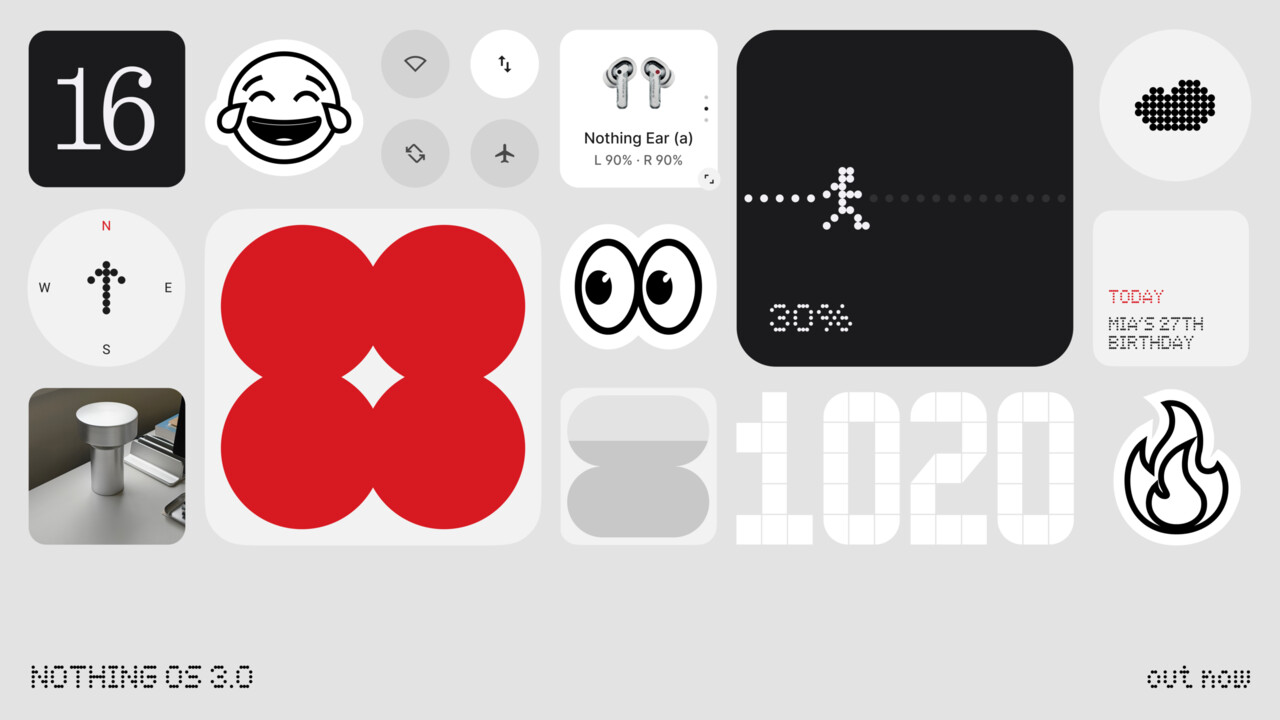Google Play Protect: Pixel smartphones now monitor applications in real time 58 comments

Image: Google
Previously, Google Play Protect only checked apps for malicious code during installation. So far, suspicious activities that an application only starts after installation have not been detected or prevented in this way. This is changing on Pixel smartphones.
Google Play Protect with real-time protection
Google is expanding Google Play Protect features to include real-time protection, which in the future will allow apps to be checked for suspicious behavior even after installation.
If an app only triggers suspicious behavior (long time) after installation, this can be recognized immediately and the user can be warned accordingly or the app can be disabled. At the start of the role, “suspicious behavior” is defined as the collection or processing of sensitive/personal data. An expansion of the range of functions can be expected in the future.
The control is carried out locally on the respective device and relies on AI support.
Availability
The new feature is now available for Pixel smartphones starting with the Pixel 6, the first Pixel generation with a Tensor SoC. Other non-Pixel smartphones from other manufacturers are expected to follow in the coming months.
The following manufacturers have been specifically mentioned by Google as planning implementation:
Honor, Lenovo, Nothing, OnePlus, Oppo, Sharp, Transsion (not represented in Europe) and “others”
New protective measures announced
The introduction of real-time threat detection is not an isolated measure, but is part of a set of other measures announced by Google earlier this year.
These include, for example, the function called “private spaces”, a way to protect applications and information contained in a container using a PIN code, as well as the possibility of locking the smartphone remotely, or the function that allows the smartphone to recognize if it belongs to the owner who has just been snatched from your hands, keyword theft.
Topics: Android Applications Google Google Pixel Hacker Security Smartphones Source: The Verge

Sarah tracks innovations in smartphones, evaluating their performance, design, and key features.