Blue screen under Win 11 24H2: Western Digital releases firmware updates for SSDs 78 comments
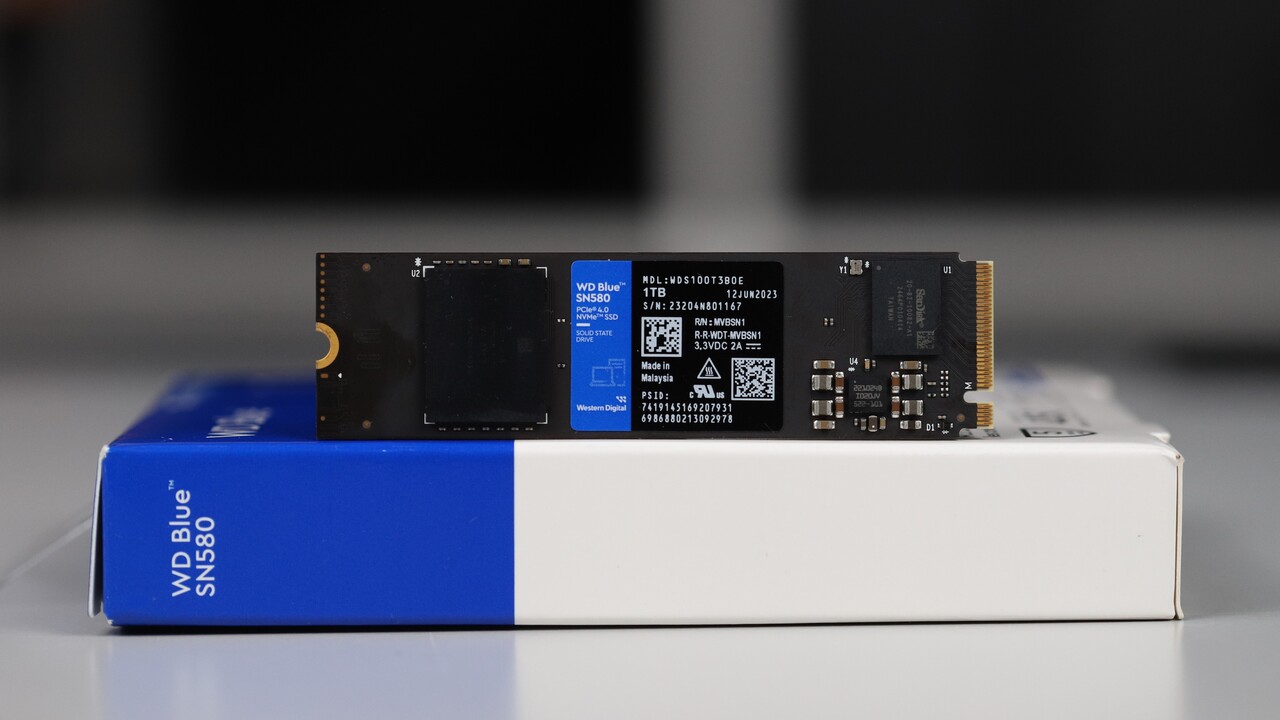
Some Western Digital SSDs that use the NVMe Host Memory Buffer (HMB) feature instead of their own DRAM cache failed with the latest Windows Update (24H2). The manufacturer has now released firmware updates that should resolve the issue.
Firmware updates against BSOD
The release notes for the firmware update state:
Addresses an issue with the HMB (Host Memory Buffer) for certain Western Digital and SanDisk SSD models, where the drive may cause a BSOD on Windows 11 24H2.
SanDisk
This fixes the issue that caused blue screen errors after updating to Windows 11 24H2. The manufacturer confirms that the cause is a problem allocating a small portion of RAM as a host buffer. DRAM-less NVMe SSDs use it to store part of the mapping table.
The issue is now resolved with the firmware versions listed below. Apparently, only models with 2TB storage capacity are affected.
SSD-Model Ab Modellnummer Aktualisierte Firmware-Version WD_BLACK SN770 NVMe SSD 2TB WDBBDL0020BNC, WDS200T3X0E 731130WD WD_BLACK SN770M NVMe SSD 2TB WDBDNH0020BBK, WDS200T3X0G 731130WD WD Blue SSD SanDisk Extreme M.2 NVMe SSD 2TB SDSSDX3N-2T00 731130WD
Western Digital strongly recommends installing updates. The manufacturer also points out that Microsoft could now prevent affected systems without the new firmware from updating to Windows 11 24H2.
Software only available on Windows
To install the new firmware, the Western Digital Dashboard tool is required, which is only available for Windows and not for Linux or macOS. Since the error affects Windows systems, this is not a problem, at least at this point.
Problem with 200MB host memory buffer
Users reported the error on the Western Digital forum. It was reported there that SSDs like the WD_Black SN770 actually require 200MB as an HMB. Under Windows 11 23H2, the operating system would have provided only 64 MB, which happened without any problems. Since Windows 11 24H2, providing the full 200MB resulted in the aforementioned crashes.
A workaround, whereby no RAM was disabled as HMB, had in the meantime provided a solution, but also reduced performance.
Topics: Operating Systems Firmware NVMe Flash Storage SanDisk SSD Storage Western Digital Windows 11 Source: Neowin

Alice guides you through the best storage solutions, from ultra-fast SSDs to secure cloud options.

