Fast microSD cards in testing: If you expect 180 MB/s*, but there is a footnote 166 comments

MicroSD memory cards, used for years in private environments, mainly in smartphones and cameras, have recently become increasingly popular among gamers. In Valve Steam Deck or Asus ROG Ally, which come with super-fast SSDs, memory expansion cannot be fast enough. But be careful!
Table of Contents If you expect 180 MB/s* but there is a footnote Why is the memory card slower than expected? Benchmarks on the Asus ROG Ally
Why is the memory card slower than expected?
Samsung has introduced new microSD cards based on the UHS-I standard: the Samsung Pro Plus (2024) microSD memory card from 128 GB to 1 TB and the Samsung Evo Plus (2024) microSD memory card from 64 GB to 1 TB.
They promise maximum read and write transfer rates of up to 180/130 MB/s or up to 160/kA MB/s. A footnote notes:
Performance shown was obtained using PRO Plus microSD cards with Samsung readers.
Well, one way or another, these speeds must be reliably determined.
Capacities Pro Plus Evo Plus 128 GB, 256 GB, 512 GB, 1 TB 64 GB, 128 GB, 256 GB, 512 GB, maximum transfer rate of 1 TB
read/write 180/130 MB/s 160/kA MB/s min. write transfer rate 30 MB/s (V30)
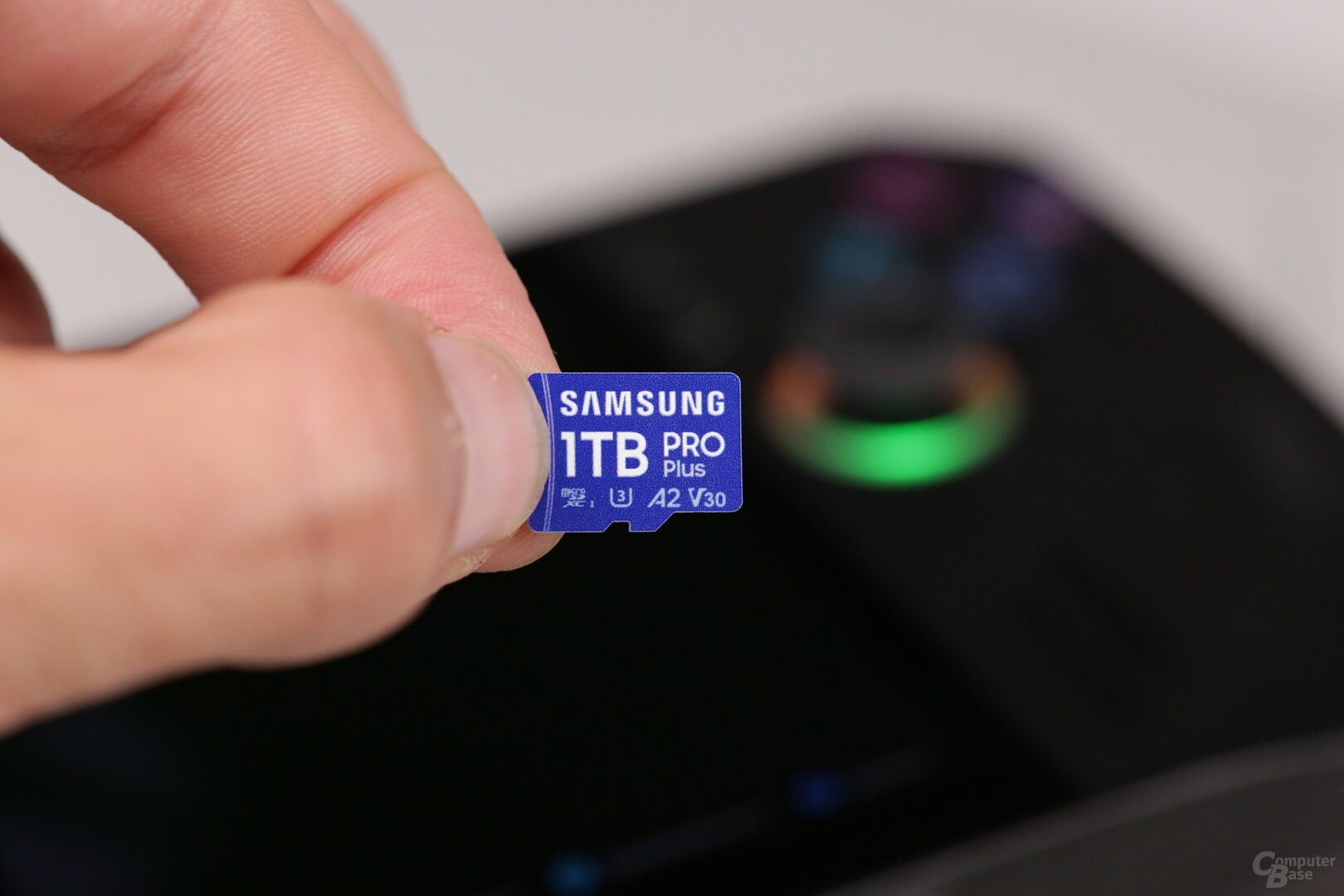 New Samsung Pro Plus microSD memory card promises up to 180/130 MB/s read/write speeds
New Samsung Pro Plus microSD memory card promises up to 180/130 MB/s read/write speeds
Because the topic of microSD cards with handhelds has recently gained momentum in the “gaming environment” and the editorial team still had a current Asus ROG Ally X (test) with a UHS slot -II, the faster of the two series was quickly chosen after Gamescom invited to the test. A UHS-I memory card in a UHS-II slot – a lot should be possible.
It was clear that the microSD card, with a maximum of 180 MB/s, would perform significantly slower than the handheld’s SSD, which can read 5,000 MB/s. But what CrystalDiskMark 8 coughed up was surprising.
Benchmarks on the Asus ROG Ally
“Where are they now, the 180 MB/s read and 130 MB/s write?” was the question after running CrystalDiskMark 8 on the Asus ROG Ally X for the first time, as the benchmark only reported just under 100MB/s read and 83MB/s write.
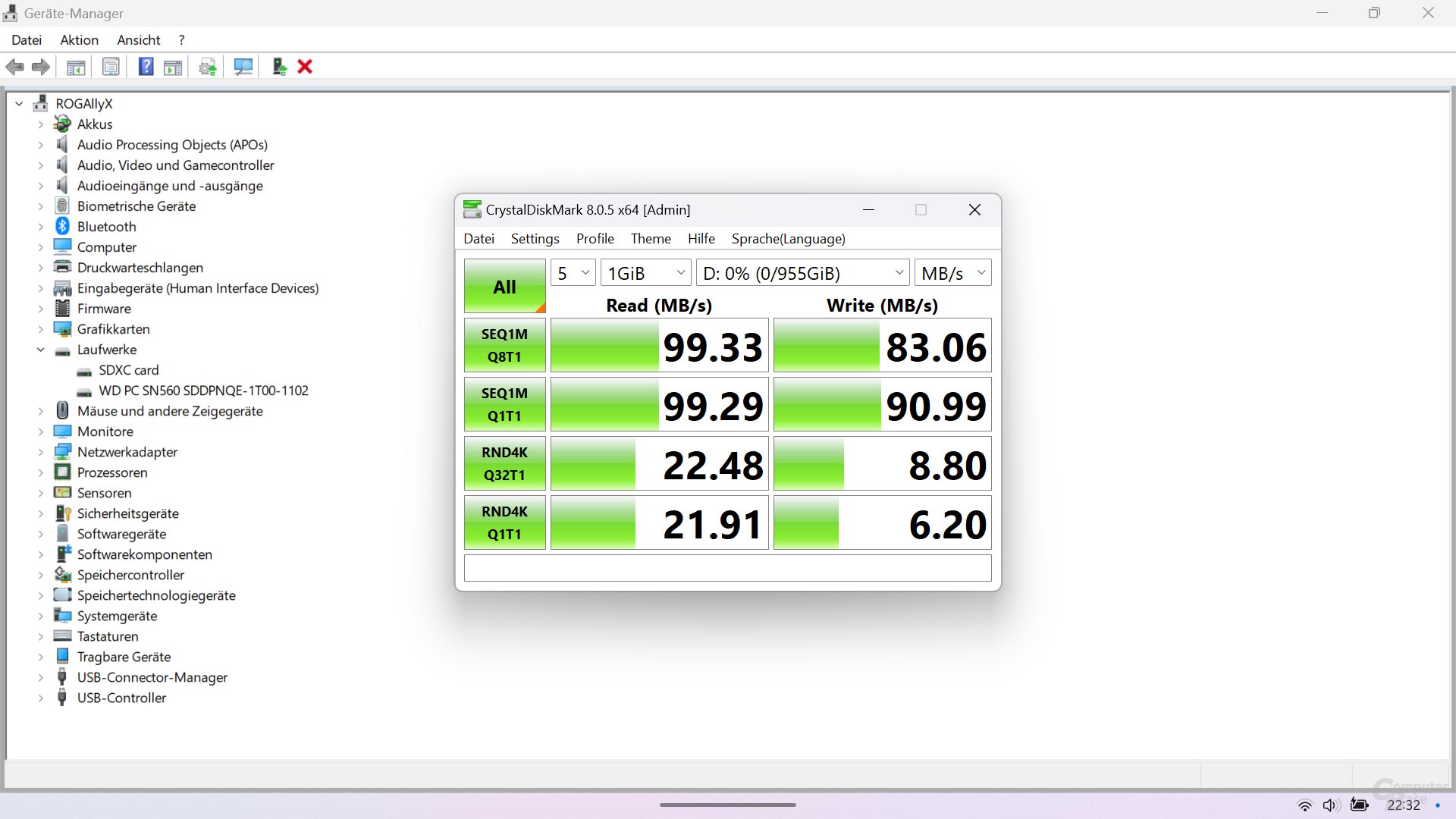 Instead of 180 MB/s, the Asus ROG Ally X’s microSD card only provides just under 100 MB/s – how is this possible?
Instead of 180 MB/s, the Asus ROG Ally X’s microSD card only provides just under 100 MB/s – how is this possible?
A laptop with a microSD card slot to check whether it was the card or the Ally X wasn’t on hand, but Samsung ships the Pro Plus with an SD card or USB adapter. The microSD card in the Asus Zenbook S 16 USB adapter worked with AMD Ryzen AI 300.
And there you have it: the promised performance was there and was even exceeded in terms of writing speed (142 MB/s versus 130 MB/s). How is this possible?
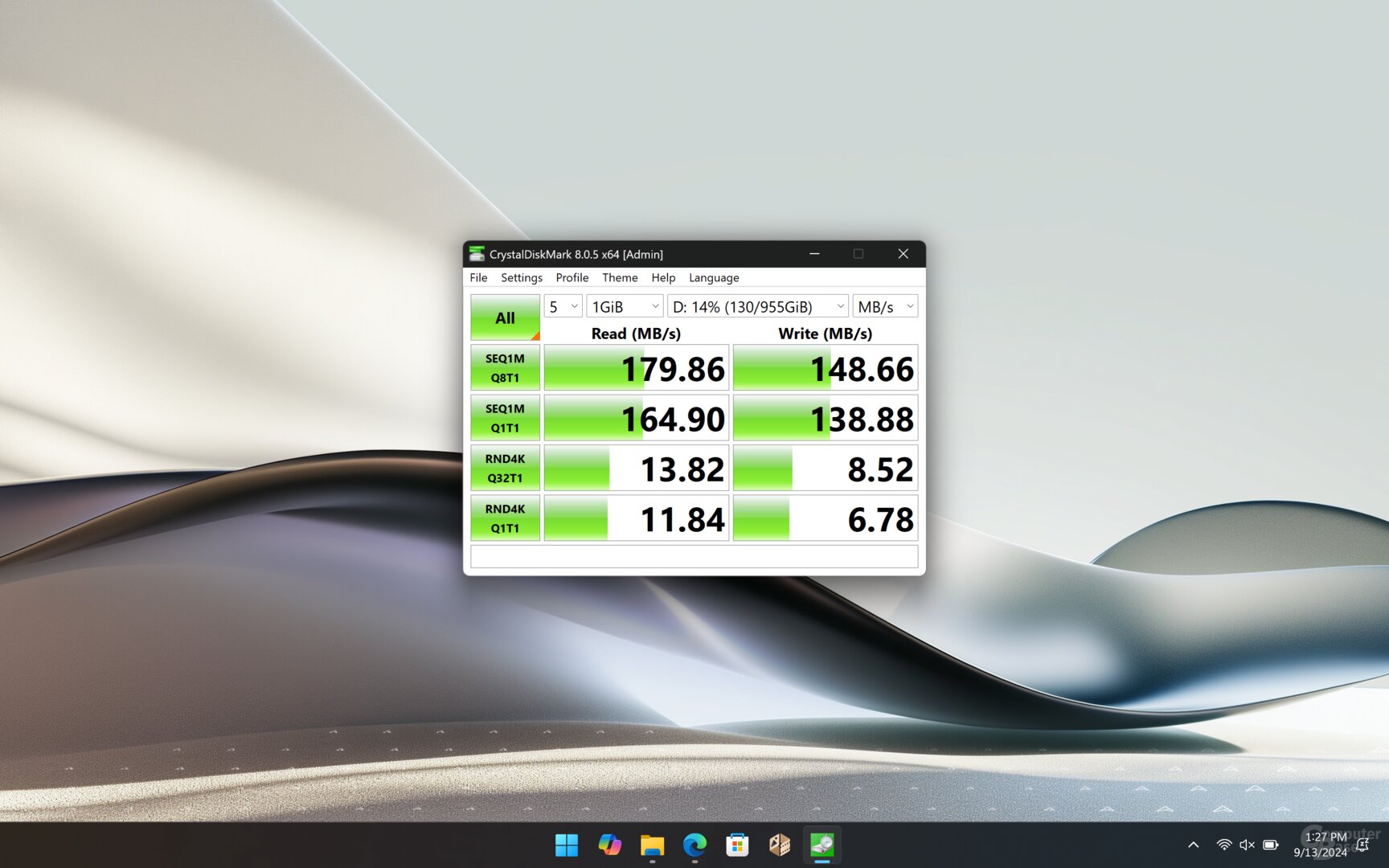 The promised even higher transfer rates are available in the laptop via the USB adapter
The promised even higher transfer rates are available in the laptop via the USB adapter
UHS-I stops at 105 MB/s
The answer is provided by the UHS-I interface standard, which is still used by almost all microSD memory cards today: more than 104 MB/s is simply not possible; Not even in a UHS-II reader, because UHS-II provides additional contacts on the microSD card that UHS-I cards don’t offer. But why do manufacturers announce more than 104 MB/s for UHS-I?
Generation Presented in Year Transfer rate (max.) UHS-I 2010 104 MB/s UHS-II 2011 312 MB/s UHS-III 2017 624 MB/s
Because memory cards can do more. However, you can only exploit this potential in the supplied adapters (whether USB or SD card) or drives from the manufacturer. However, if fast microSD cards with UHS-I work on a UHS-I/II interface, the maximum speed is 104 MB/s. Indicate.
Manufacturers point this out – one way or another
The topic concerns all UHS-I microSD memory cards, including SanDisk, Lexar, etc. products. And there you have it: these manufacturers also inform that the specified maximum transfer rates can only be achieved with their own playback devices.
SanDisk also advertises relatively transparently only in the footnotes, but at least there with a reference to the UHS-I limit. However, very few customers probably know what “more powerful compatible devices” exactly means.
Read speed up to 190MB/s. Proprietary technology enables speeds higher than UHS-I’s 104MB/s when used with sufficiently powerful compatible devices. Write speed up to 130MB/s.
According to the footnotes on SanDisk
Lexar also mentions the UHS-I upper limit and announces the performance increase beyond this limit. Just because it’s “recommended” to use a Lexar card reader certainly doesn’t mean for most customers that 104MB/s on UHS-I devices is the end all be all. After all, who wouldn’t expect Lexar to recommend a Lexar reader to their customers?
Instead of trying to explain to customers which tools can achieve the maximum transfer rates, it would certainly make more sense to explain why most devices will deliver a maximum of 104 MB/s. And what are the scenarios in which 180 MB/s can be used. But they don’t.
With adapters you get the promised speed
A UHS-I microSD memory card may be specified by the manufacturer with sequential transfer rates greater than 104 MB/s at any level, but as long as it is used in a UHS-I slot it will not able to provide more. than 104 MB/s.
In order to use the higher transfer rates indicated by the manufacturer, proprietary USB or SD card adapters or readers must be used. Samsung currently offers all microSD cards with USB or SD card adapters.
If you plan to use your microSD card only in a UHS-I device, whether it’s a smartphone or a gaming handheld, you can safely skip models with transfer well above 100 MB/s.
Samsung, Lexar, and SanDisk only highlight this fact in footnotes, which shouldn’t mean much to the average user. In everyday life, however, it will not occur to him to check the allegedly promised 180 MB/s in his action camera or gaming handheld.
Conclusion
The conclusion of this test is not new; the situation described is certainly familiar to many readers. The shaking of the head at the author’s ignorance is great. But maybe one or the other was caught just as cold? The conclusion must therefore be very personal.
Should I (yes, personally) have known better? In hindsight, yes, because I knew the upper limits of UHS-I. But despite this, I never thought to wonder why one after another UHS-I micro SD memory cards with more than 104 MB/s were hitting the market. The market is full of matching models. “The specs will probably just be designed a little more freely,” was always in the back of my mind. So it will be fine.
When using the Samsung Pro Plus with 1TB and reading up to 180MB/s in the Asus ROG Ally, MB/s is not possible in such slots. The only way to do more is to use adapters or drives from the manufacturer.
However, customers are not blinded by manufacturers. The notes in the product page footnotes are at most a pointer. They haven’t been enough for me so far.
 The Samsung Pro Plus microSD memory card is fast, but isn’t remotely expandable in the ROG Ally X’s UHS-I slot.
The Samsung Pro Plus microSD memory card is fast, but isn’t remotely expandable in the ROG Ally X’s UHS-I slot.
Looking online, at least for me, didn’t give me the impression that the “problem” is pervasive – or that everyone but me really knows about it, so they aren’t surprised and don’t ask questions in line like “why is my microSD memory card slower than expected?”. The opposite could be the case: many customers use microSD cards that are supposed to be much faster than 104 MB/s without knowing what that means.
The memory card was able to prove in the test with the USB adapter that the Samsung Pro Plus with 1TB is able to achieve what Samsung claims, the maximum transfer rate for writing is even higher than the 130 MB/s stated in the data sheet. Users who write to the memory card of a camera with a UHS-I interface, for example, and then transfer the data to a PC via the USB adapter for editing, benefit from 80% higher performance than that enabled by UHS-I. However, this is not the case for users such as gamers with portable devices.
If you are looking for more performance in the ROG Ally X, you will have to choose more expensive microSD models with the UHS-II standard. The Asus handheld also supports this standard.
 The full performance of the Samsung Pro Plus microSD memory card is only visible in the Samsung USB adapter
The full performance of the Samsung Pro Plus microSD memory card is only visible in the Samsung USB adapter
Techastuce received the Samsung Pro Plus (2024) microSD memory card with 1 TB on loan for testing purposes. The manufacturer had no influence on the test report and was not obliged to publish it. There was no NDA.
Was this article interesting, useful or both? The editorial team appreciates any support from Techastuce Pro and disabled ad blockers. Learn more about ads on Techastuce.
Topics: Samsung microSD memory card storage

Alice guides you through the best storage solutions, from ultra-fast SSDs to secure cloud options.

