Amazon Kindle Colorsoft in the test: the e-book reader with the best color representation to date 14 comments
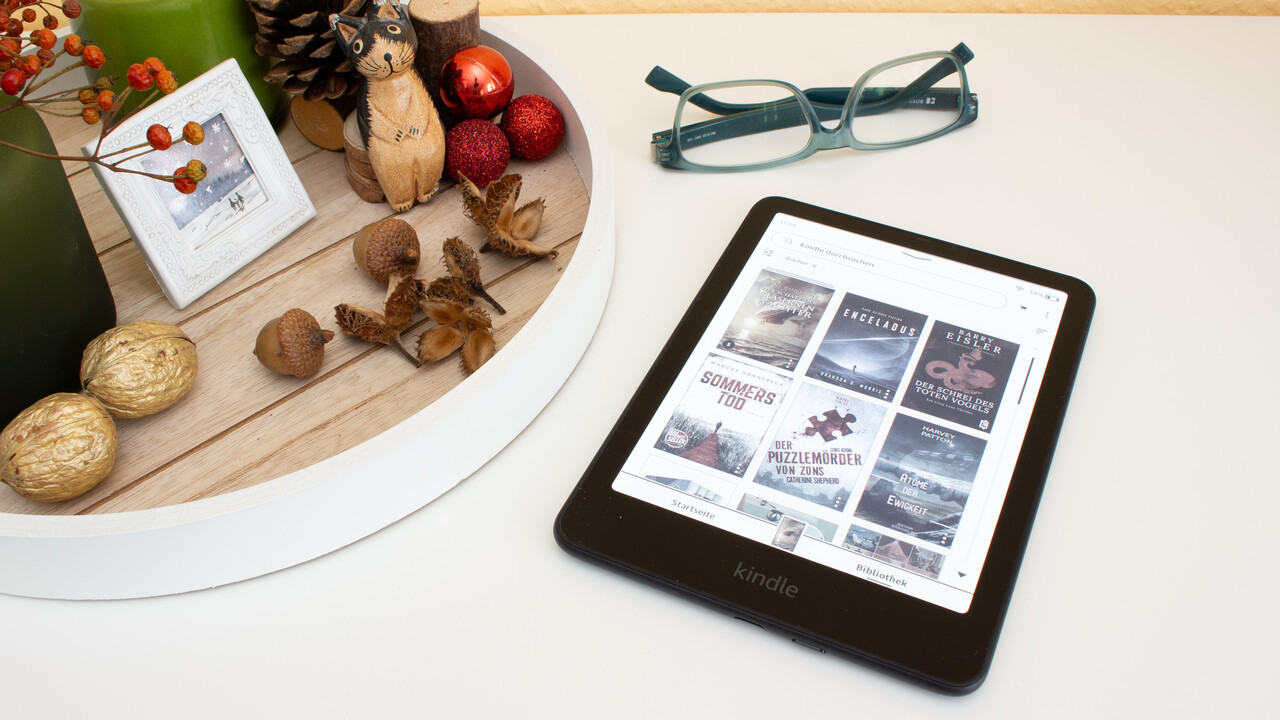
Amazon sets a new benchmark in testing with the first color Kindle Colorsoft e-book reader. The purchase should still be carefully considered, because in addition to very good color reproduction and solid workmanship, format restrictions and limited settings remain weak points. The display format must also be taken into account.
Table of Contents 1 The e-book reader with the best color representation yet Design, manufacturing and price The new e-Ink color display 2 Supported formats, libraries and reading options Format support Library management and media Playback settings for individualization 3 Reading on the Colorsoft Kindle, audio support and ConclusionReading on the Colorsoft Kindle Only Audible can be heard via Bluetooth Conclusion
Design, manufacturing and price
With the introduction of the Colorsoft Kindle in October 2024, Amazon was the last major e-reader vendor to enter the market for reading devices with color displays. This sets a new benchmark in the test, but the Kindle Colorsoft cannot be fully recommended. All the details in the detailed article.
The design of the new Kindle is almost completely similar to that of the Kindle Paperwhite (test) and thus fits into the Kindle portfolio of the online retailer without any design experience. The almost identical shape and size suggest that Amazon uses the same housing for both models. In the end, the company could have named the new reader “Paperwhite” and simply added “Color”.
The price of the Kindle Colorsoft is mainly influenced by the new color panel; despite the recent price increases of other Kindle models, it is significantly higher at 290 euros. Amazon offers the Colorsoft directly in the “Signature Edition” with 32 GB of memory, while a special children’s edition – unlike the manufacturer‘s other models – is not yet available.
Amazon Kindle Colorsoft Amazon Kindle Paperwhite 2024 PocketBook InkPad Color 3 PocketBook Verse Pro Color Operating system: Linux proprietary operating system Display: 7.00 inches
1,264 × 1,680, 300 ppi
E-Ink Kaleido 3, 16 shades of gray, illuminated
Color display, 4,096 colors
632 × 840, 150 ppi 7.00 inches
1,264 × 1,680, 300 ppi
E-Ink Carta 1200, 16 shades of gray, illuminated 7.80 inches
1,404 × 1,872, 300 ppi
E-Ink Kaleido 3, 16 shades of gray, illuminated
Color display, 4,096 colors 6.00 inches
1,072 × 1,448, 300 ppi
E-Ink Kaleido 3, 16 shades of gray, illuminated
Color display, 4,096 colors
536 × 724, 150 ppi Blue light filter: Yes Light sensor: Light sensor – variantLight sensor – operation: physical touch buttons, touch SoC: 0.8 GHz, ? ?, ? 1.8 GHz, 4 cores RAM: 512 MB ? 1024 MB Internal memory: 32 GB
(25.5 GB available) 16 GB
(9.5 GB available) Variant 32 GB
(25.5 GB available) 32 GB
(28.0 GB available) 16 GB
(15.0 GB available) Connectivity: USB Type C
802.11 b/g/n/ac USB 2.0 Type C
802.11 a/b/g/n/ac USB 2.0 Type C
802.11 b/g/n USB Type-C
802.11 b/g/n/ac Bluetooth: Yes 5.0 Yes Cellular: – Size (W×H×D): 127.5 × 176.7 × 7.8 mm 134.0 × 189.0 × 7.9 mm 108 .0 × 156.0 × 8.0 mm Weight: 219 g 214 g 267 g 182 g Type of protection : IPX8 battery protection against water: ? 2900 mAh 2100 mAh Wireless charging: Yes No VariantYes No Text formats: DOC, DOCX, HTM, HTML, Kindle (AZW), Kindle Format 8 (AZW3), Mobi (unprotected), PDF, PRC, TXT CHM , CBR, CBZ, DJVU , DOC, DOCX, Epub, FB2, HTM, HTML, Kindle (AZW), Kindle Format 8 (AZW3), Mobi (unprotected), PDF, PRC, RTF, TCR, TXT DRM formats: Kindle (AZW) Adobe-DRM E-Pub, Adobe-DRM PDF, LCP / Care Audio formats: Audible audiobooks MP3, OGG , M4B Read aloud function: – Text-To-Speech price: from €290 to €170 / €199.99 from €274 from €154
With its price, the Kindle Colorsoft is in the same segment as the InkPad 3 Color (test), whose manufacturer PocketBook sets a recommended price of 319 euros for the reader with an 8-inch screen. The Colorsoft, on the other hand, like the Kindle Paperwhite, remains at a diagonal of 7 inches.
The material mix has also remained unchanged, so that mainly high-quality plastic is used. However, as with the grayscale version, the back could have been designed to be a little more grippy so that the reader cannot slip out of the hands in humid environments, which usually cannot damage it at first thanks to its protection against water.
 Comparison between Kindle Paperwhite (left) and Kindle Colorsoft (right)
Comparison between Kindle Paperwhite (left) and Kindle Colorsoft (right)
As usual with Amazon, the manufacturing is of a high standard; The small gaps and near-seamless transitions between components make the Colorsoft feel like it’s made from a single piece – a claim that’s more than justified considering the price.
As usual, the flat surface blends into the slightly wider bottom edge with the “Kindle” imprint. Since the Colorsoft also uses the operating concept of the Paperwhite, it does not have scroll buttons. The only haptic control element is the power button on the bottom edge of the case, next to which is the USB-C port, which allows you to charge the player and fill it with content. In addition to a quick guide, delivery includes only a USB cable; Amazon hasn’t included chargers in a long time. Optionally, the Kindle Colorsoft can also be charged wirelessly using a suitable charging pad.
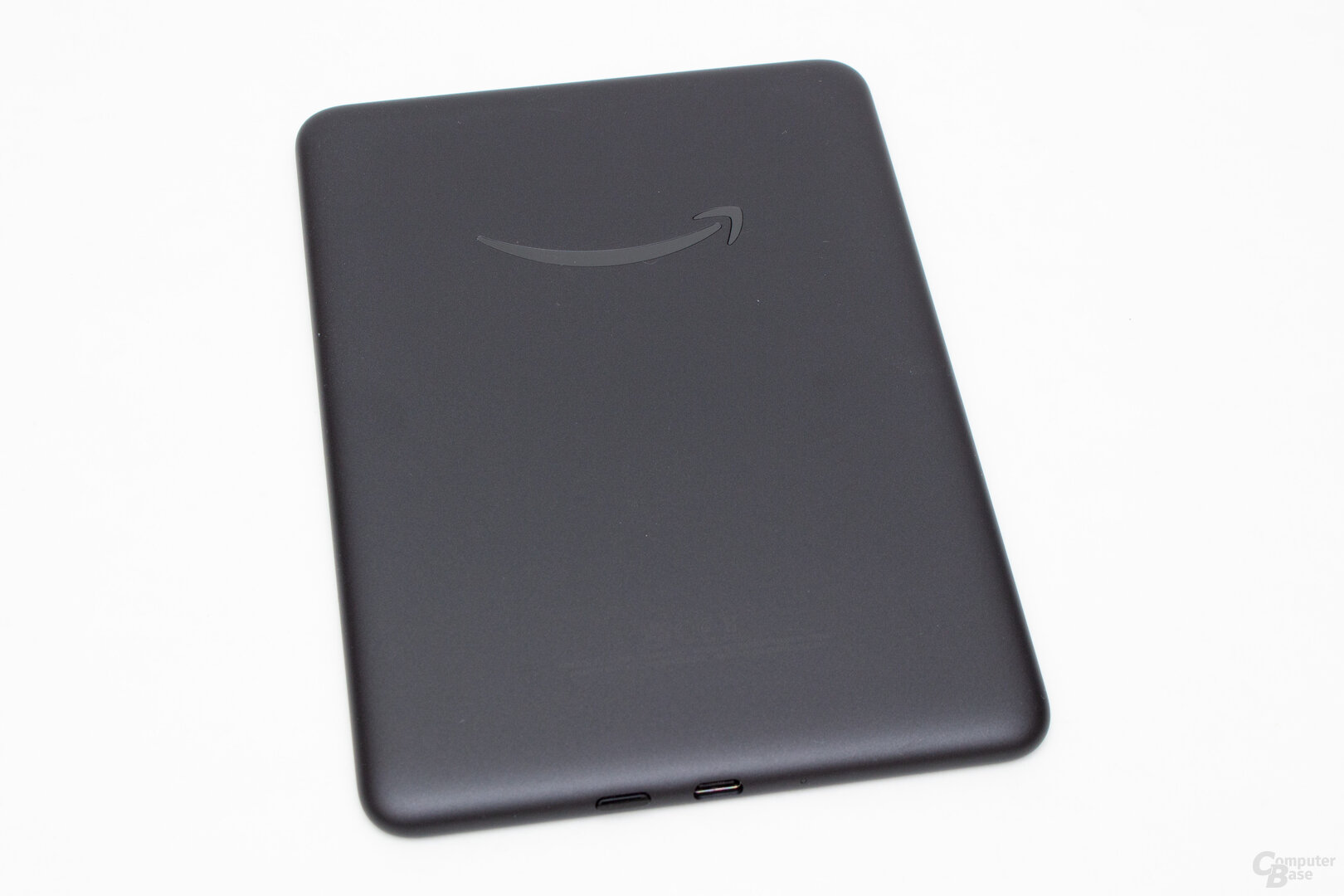 The back of the Kindle Colorosft could be a little more grippy
The back of the Kindle Colorosft could be a little more grippy
The new e-Ink color screen
Although Amazon officially announces only a few details about the Kindle Colorsoft’s display, the information available allows us to draw some conclusions.
Pixel density, colors and brightness
The panel has a screen diagonal of 7 inches and a pixel density of 300 ppi, which suggests a resolution of 1,264 × 1,680 pixels, the same as the Kindle Paperwhite. The test taker uses Kaleido 3 technology, which allows color display of up to 4,096 colors. Amazon therefore (again) renounces Gallery 3 technology, used for example in Paper Pro from ReMarkable (test) and which can display up to 50,000 colors.
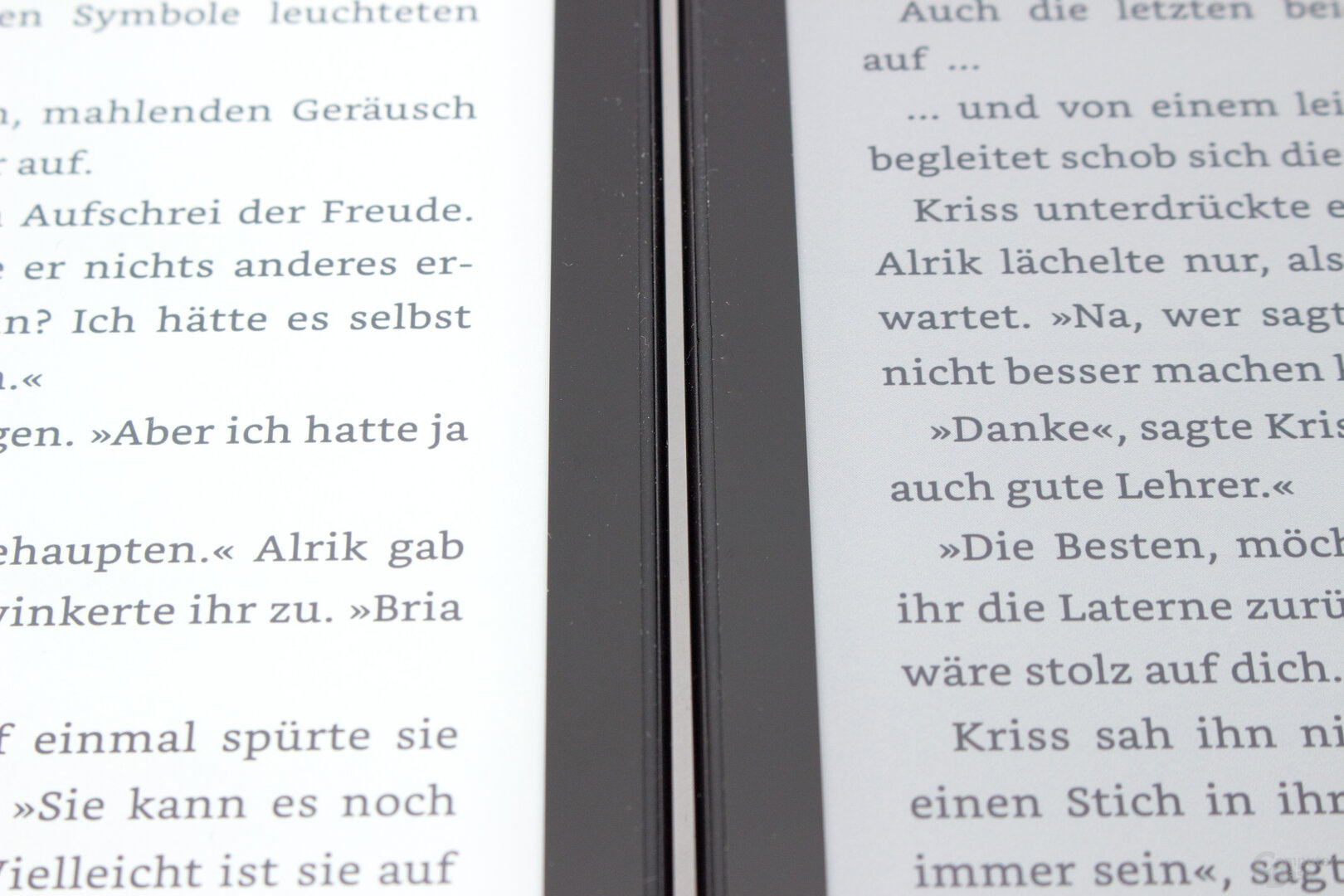 The Kindle Colorosft (right) has a significantly darker background than the Kindle Paperwhite (left) and therefore requires more lighting
The Kindle Colorosft (right) has a significantly darker background than the Kindle Paperwhite (left) and therefore requires more lighting
In addition, the Kindle Colorsoft is distinguished from other color readers by an oxide backplane, intended to further improve the contrast and color strength of the screen. Like all Kindle models, the Colorsoft is also equipped with class-leading lighting, which, thanks to a special light guide system, ensures more even light distribution and higher brightness than comparable devices from the competition .
The combination of these components ensures that Amazon stays ahead in this category. While many color readers from other manufacturers only achieve a brightness of up to 60 cd/m², the Kindle Colorsoft offers an average of 138 cd/m² and therefore more than twice as much brightness. The lighting is very uniform; at maximum brightness, the difference on the screen is only about 7 cd/m².
Kindle Colorsoft brightness distribution in cd/m² 136 136 134 139 141 141 138 140 139 Average brightness: 138 cd/m²
Color temperature: 7300K
As expected in this price range, the Kindle Colorsoft is also equipped with a blue light filter intended to reduce the corresponding light components. This allows the color temperature to be reduced in 24 steps from 7300 K to 2500 K. The brightness is reduced by only 4 cd/m².
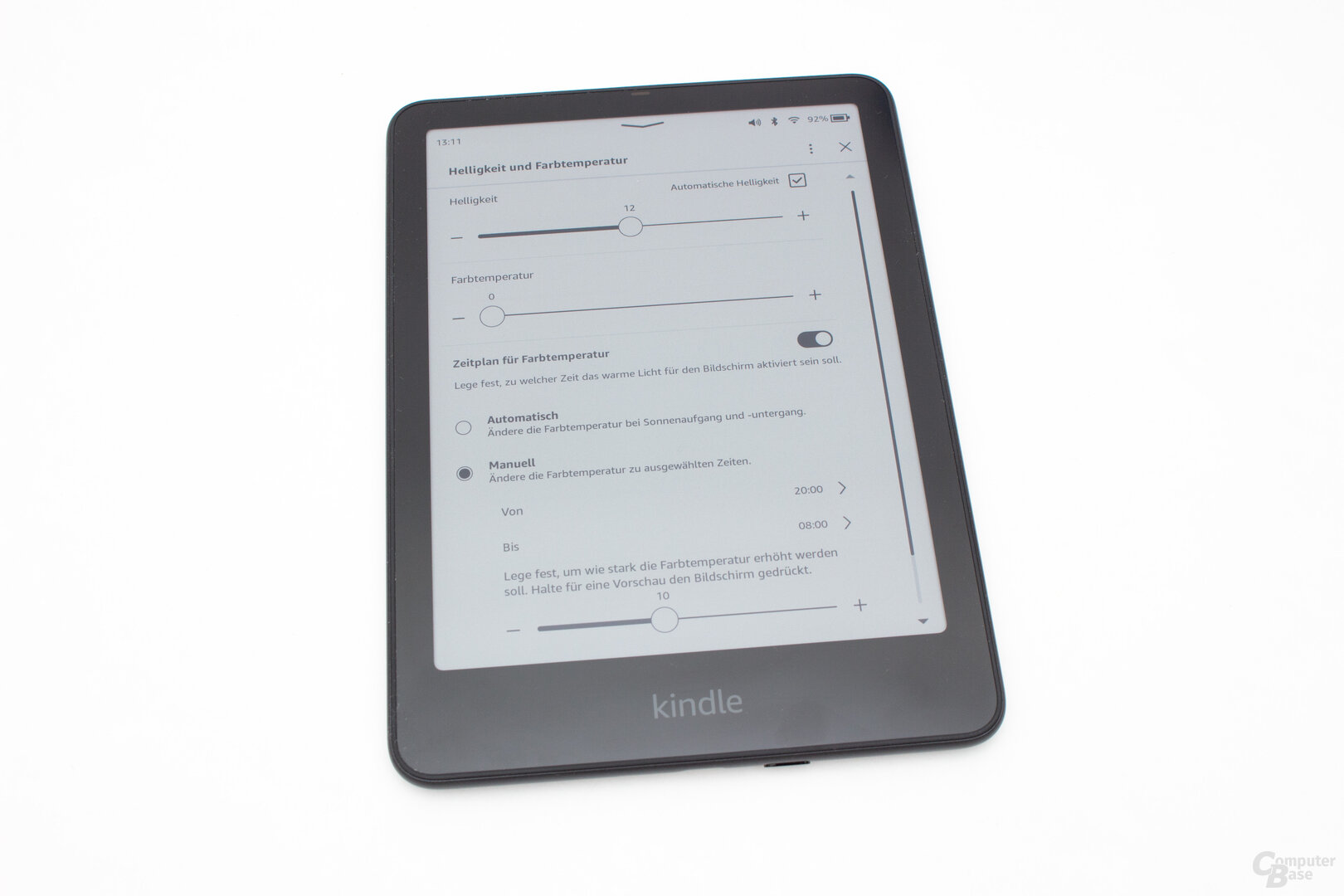 Lighting can also be adjusted automatically on the Colorsoft Kindle – but with limited success
Lighting can also be adjusted automatically on the Colorsoft Kindle – but with limited success
Like the Kindle Paperwhite Signature Edition, the new Kindle has a light sensor that automatically adjusts brightness and color temperature to ambient light. However, automatic adjustment works a little differently than tablet users are used to: in bright environments, the system reduces the screen brightness, while it increases it again when the ambient brightness decreases. However, this is easily explained: while common smartphones and tablets, among others, generally require lighting to make their content visible and their brightness must always compete with ambient light, E-Ink panels can also do without lighting. Additional lighting if there is sufficient exterior light.
Very good color representation
The color brilliance of Colorsoft far exceeds that of other models; Colors appear strong and clear, while on devices like the Verse Color (test) or the InkPad 3 Color (test) from PocketBook, the color representation appears visibly duller in direct comparison and as if hidden under a light veil.
The slightly speckled background, familiar from other devices, cannot be observed on the test candidate either. The Colorsoft doesn’t come close to the representation of tablets with LC displays or OLED technology, but it offers the best color representation among e-book readers tested on Techconseil to date.
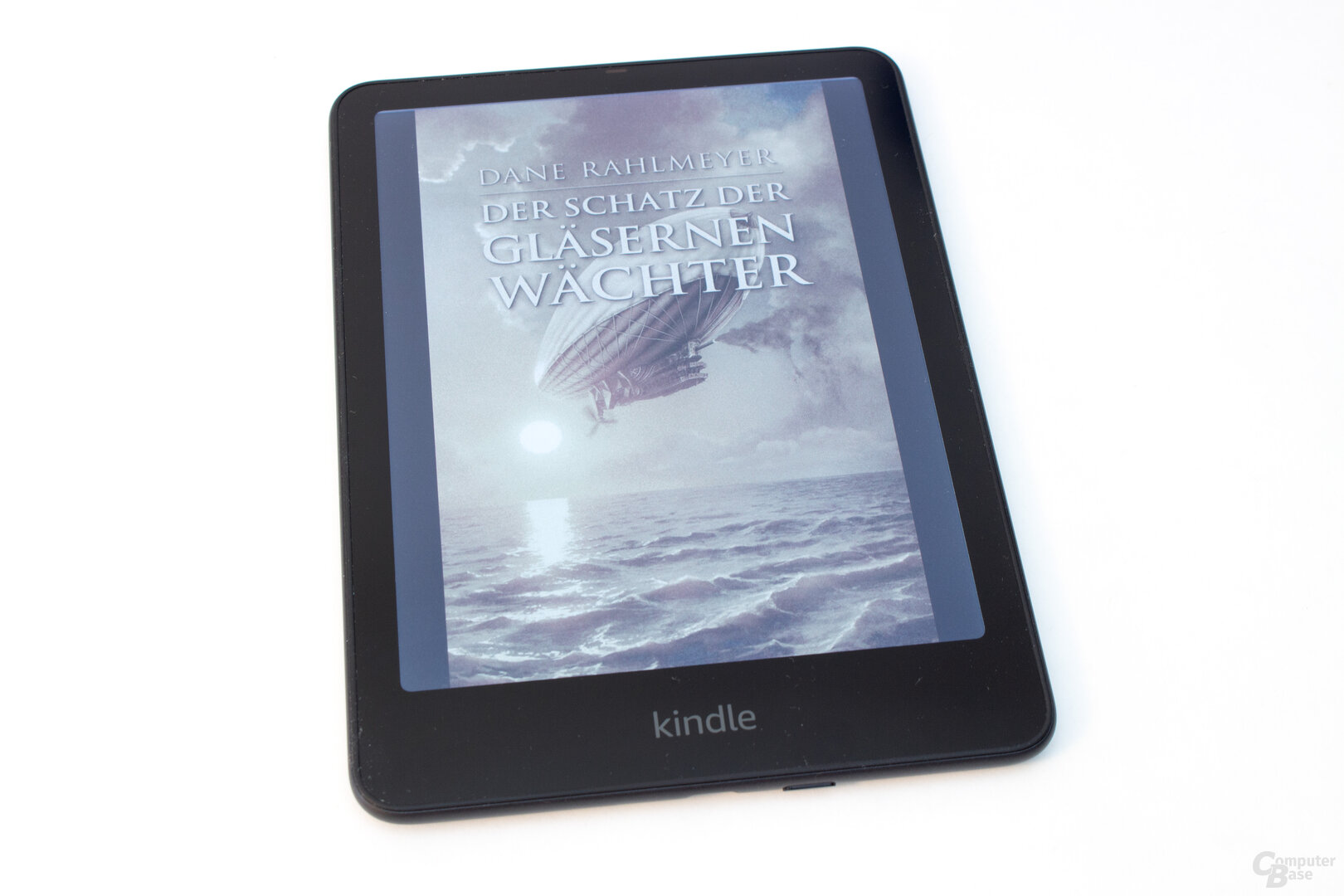 The Kindle Colorsoft offers to date the best color representation among the e-book readers tested on Techconseil.
The Kindle Colorsoft offers to date the best color representation among the e-book readers tested on Techconseil.
When displaying only text, the visibly lighter background also comes into play, which also ensures a higher contrast and thus better recognizability of the content. In direct comparison with the Paperwhite with its grayscale display, it still appears darker; the E-Ink panel manufacturer cannot yet completely conceal the two layers.
However, the technology used also has some usual limitations: Kaleido 3 technology combines two display layers in which the colored pixels of the “Color Filter Array” (FCA) are placed diagonally in the subpixel matrix on the grayscale. and thus ensure the representation of colors. With the Kindle Colorsoft, this also means that the resolution of color content is halved from 300 ppi to 150 ppi. This effect is particularly noticeable with larger titles, which appear more pixelated.
Links marked with an asterisk are affiliate links. If an order is placed through such a link, Techastuce will share the proceeds of the sale without increasing the price for the customer.
Page 1/3 Next page

Léa tests tablets for their performance, versatility, and ability to meet creative and professional needs.


