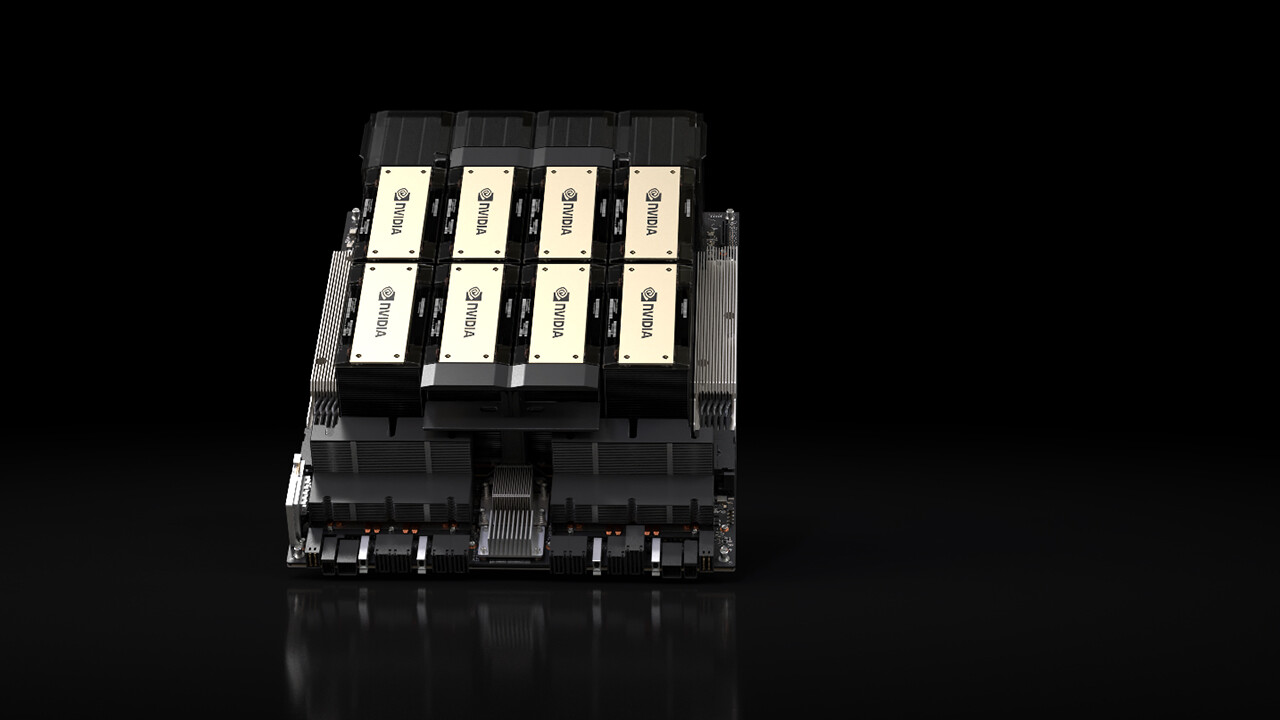ASUS ROG RTX 5080 ASTRAL: inferior and not hotter below without the 4. Fan 69 Comments

The Asus Rog Geforce RTX 5090 Astral (test) already noticed with its fourth fan on the back, because it is louder than the other three on the front. The smaller GeForce RTX 5080 Astral (test) made the problem in the performance BIOS even more obvious, because here the fan can be turned off.
Table of contents at the bottom and not hotter without the 4th fan from the 80s can be turned off fan test results without a fourth fan volume temperatures evaluation and facial recording with the fourth fan / performance audio recording without the fourth fan / performance the quieter Rog Astral
In the 80s you can turn off the fan
This was not possible on the ROG GeForce RTX 5090 Astral, as the other three fans immediately went to 100% speed. This “emergency run” is not implemented on the 5080 Astral. The fourth fan at the rear may be completely disconnected or blocked. Techconseil did this and measured what the differences are in performance and silent bios.
Performance-Bios (P)
Aktiv Quiet-Bios (Q) TDP 400 WATTS 360 WATT Boost clock 2760 MHz 30 G memory core
Test results without fourth fan
volume
In the Sile-Bios the volume drops without a fourth fan, but in the performance BIOS it increases again because the remaining three fans spin faster than in the factory state for more than 300 rpm.
The temperature
The GPU temperature in quiet bios remains the same, in performance BIOS it increases. This is surprising, but was confirmed in a second comparison. So the fourth fan brings something, although only at a higher speed and with a high noise level.
Performance
Turning off the fourth fan has no effect on performance because the adjacent clock rates are the same in both cases.
Evaluation and conclusion
In summary we can say: In the silent bio, the Asus Rog Geforce RTX 5080 Astral without the rear, the fourth fan is quieter again and would have been the quietest custom design of the RTX 5080 in the test. The fan speed of the remaining three fans increases slightly, but the relatively loud fourth fan is beaten by the measured volume. The temperatures are still clearly higher than with the cooling system of the MSI Suprim SoC, the cooler the better.
In the performance BIOS with 40 watts higher TDP and lower GPU target temperature, the result of stopping the fan looks different: here the fourth fan really makes a positive difference, because without it the remaining three fans spin over 300 rpm and the GPU-temperature rises nonetheless. In the end, the graphics card is even stronger, although the noise level characteristics have turned to the positive. But performance BIOS was not recommended due to very high volume.
Conclusion: For the goal of putting the best possible custom design with decent cooling capacity, it didn’t need the fourth fan on the Astral design. In the Sile-Bios, the Astral as 5080 in the test system remains very quiet from the factory because the fans only spin at 1300 rpm. But if you turn off the fourth fan, it becomes even quieter and the temperatures stay the same. The same conclusion also became a new “der8auer” Hartung.
The following sound recordings again show the quiet and performance bios with (1st recording) and once without (2nd recording) fourth fan in comparison. Measured was measured at a distance of 30 centimeters from the side of the graphics card with an open case door.
Audio recording with silent fourth fan/performance
Audio recording without the fourth silent fan/performance
Techtip will try to test the Asus TUF series with three fans in the near future.
The astral rog becomes calmer
Even without disconnecting the fan, which is not possible on the larger Astral, users can make the ROG Astral quieter.
Silent mode must be used, which is not the case from the factory. After switching via the DIP switch, you must restart. Asus Dach also advises – naturally – at this step.
USUS’s own GPU Tweak III tool (or the universally usable MSI knockdown) can also be set. The ASUS ROG Astral controls the middle fan on the front and the fourth fan on the back on the 2nd channel, but the outer two on the front. to let the rear fan lower. Alternatively, it can usually be assured that the GPU prefers to run a little hotter, but the speeds are lower.
If you’re willing to forgo performance, you can manually lower the graphics card’s power limit. Techtip has created benchmarks how the GeForce RTX 5090 removes to be reduced to 450 and 400 watts of power limit in the UHD performance rating. The performance is on average 4% or 6%. However, this step only reduces the volume if the graphics card has moved more than 400 watts of power in the respective game. In the GPU test course this was the case in UHD for almost all games.
A less trivial option is undervolting. Anyone who manually reduces the voltage, for example via GPU Tweak III or after burner, thus also reduces the power consumption when the clock is given. Here, however, it is important to ensure that the GPU still works stable even with reduced voltage.
An obvious note at the end: limiting the refresh rate to, say, 120fps can also help reduce graphics card consumption. With the RTX 5090’s extremely large chip, the potential is limited here.
Was this article interesting, useful or both? The editorial team welcomes any support from Techoutil Pro and disabled ad blockers. Learn more on the subject of computer based screens.
Topics: Asus Dangerz Dangerz Rtx 50 Danger-Rtx 5080 GEMX RTX 5090 Graphics Nvidia nvidia nvidia nvidia nvidia nvidia nvidia nvidia nvidia nvidia nvidia nvidia nvidia nvidia nvidia nvidia nvidia nvidia nvidia nvidia nvidia nvidia nvidia nvidia nvidia

An engineer by training, Alexandre shares his knowledge on GPU performance for gaming and creation.