Corsair Firmware Update Utility: Browser-based tool for firmware updates without ICUE installation 16 comments
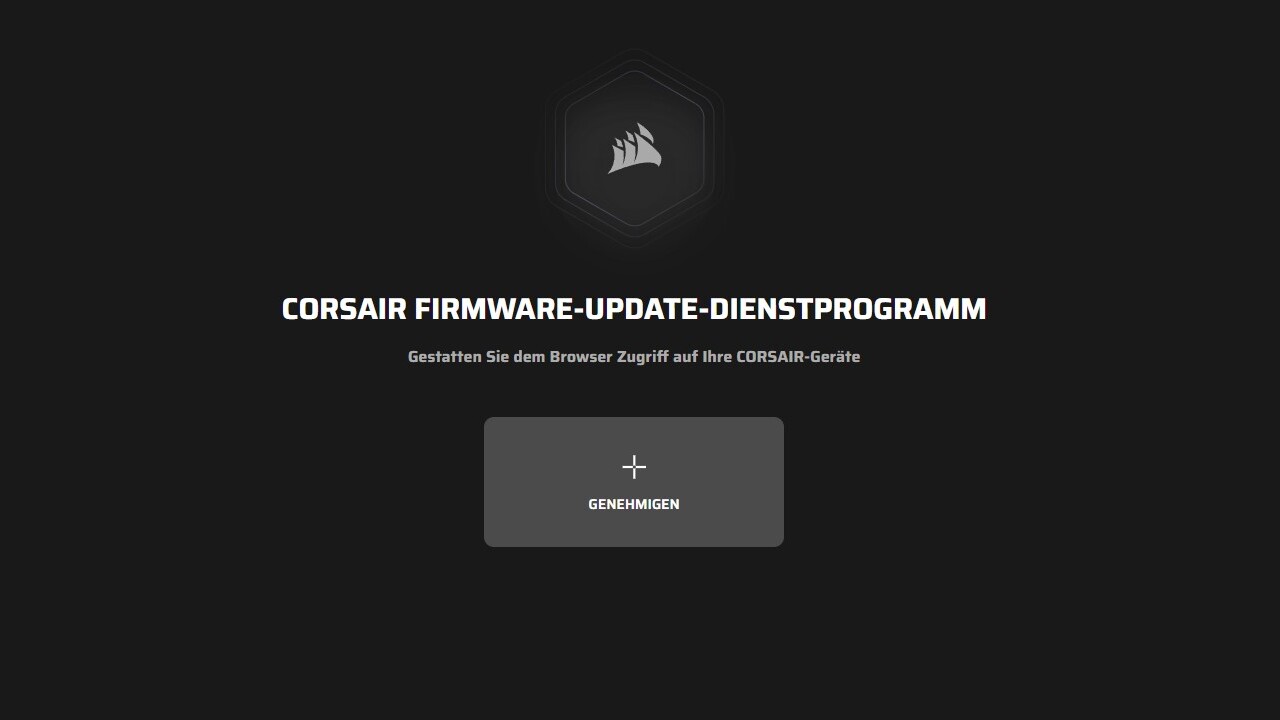
Image: Corsair
With the new Corsair Firmware Update Utility, the firmware of select Corsair products can be updated directly via the browser without installing ICUE software. The web application is available in twelve languages; it does not work in Firefox.
Keep Firmware Up to Date Without ICUE Software
Corsair’s new web browser-based tool for updating the firmware of select products does not require installation. Therefore, owners can keep their products’ firmware up to date without ICUE software. If you wish, you can leave your email address to receive future notification emails when a software update is available. The web browser tool is currently available in version “v1.0.260-beta.”
We’ve been listening to our customers, and you’ve told us you’re looking for another way to update your device’s firmware without requiring a software installation.
Tobias Brinkmann, Vice President and General Manager of Gaming Peripherals at Corsair
Supported Corsair Products
About 20 products supported by the new web app are currently listed on the Mouse and Keyboard Firmware Update website. According to Corsair, more will follow in the “near future.”
Supported Device100 RGBK55 CORE RGBK57 RGB WIRESSK57 RECEURK65 RGB MINIK70 CORE RGBK70 CORE RGB TKL WIRESSK70 PRO RGB TKLK70 RGB PRO MINI MINI WIRESS KATAR ELISSTATAR PRO RECRBRE SEARCH CHAMPRIPHER RGB Pro WirelesslipStream Wireless USB Receiver
 Corsair firmware updates automatically (Image: Corsair)
Corsair firmware updates automatically (Image: Corsair)
Chromium-based browser required
Anyone who relies on Mozilla Firefox as their web browser, but for now, look in the tube. When you call the corresponding URL, there is only a message stating that a browser like Google Chrome, Microsoft Edge, or Opera must be switched to use the firmware update utility.
The current browser is not supported by your current browser. Please use Google Chrome, Microsoft Edge, or Opera on Windows or macOS to access your Corsair devices and update the firmware.
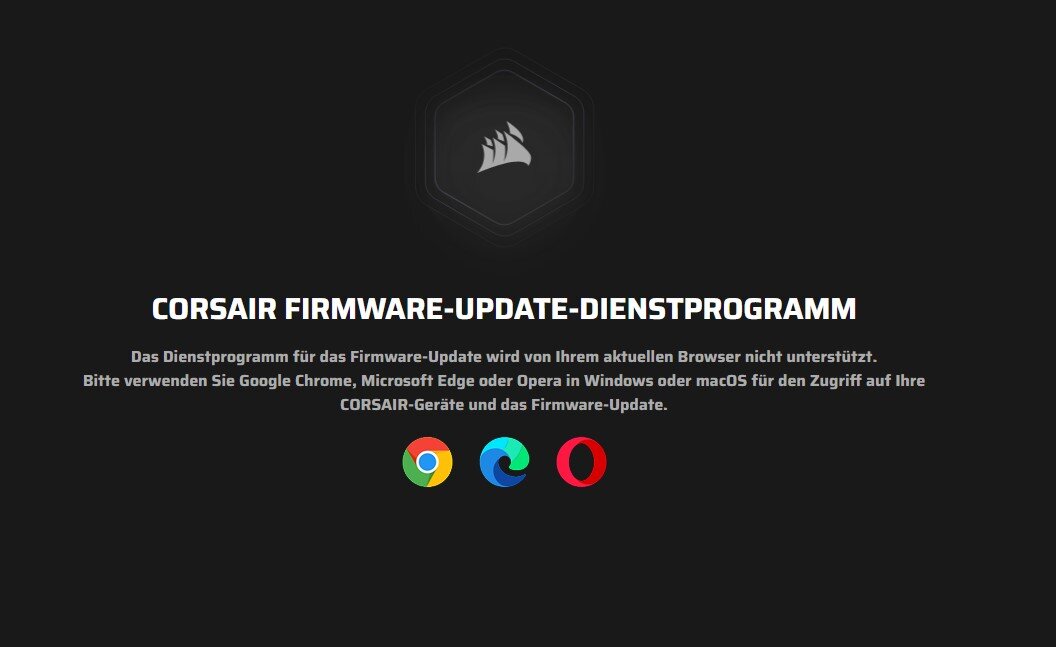 Corsair Firmware Update automatically (Image: Corsair) Topics: Corsair Input Devices Keyboards Firmware Source: Corsair
Corsair Firmware Update automatically (Image: Corsair) Topics: Corsair Input Devices Keyboards Firmware Source: Corsair

Victor explores mechanical, ergonomic, and gaming keyboards to combine comfort, precision, and responsiveness.


