DirectStorage Feature Test: 111 Community Results in New 3DMark SSD Benchmark 236 Comments

UL Solutions has expanded the Storage Benchmark DLC for 3DMark with a new feature test that checks system performance when using the DirectStorage API. Unlike the Avocados benchmark, performance is also put into perspective. The community can help create a benchmark ranking.
Table of Contents 111 Community results in the new 3DMark SSD benchmark The DirectStorage feature testDirectStorage: this is what’s behind it This is what the DirectStorage feature test tests The community tests the new feature testSubmit results Results of the community benchmark Updated December 9, 2024 4:44 p.m.
All results previously submitted by the community with complete information can now be found in the article. A total of 111 different system configurations can already be found in the reference diagrams.
The results tend to coincide – not surprisingly – with those of the community benchmark for the Avocados benchmark: SSDs with PCI Express 5.0 offer the highest performance, but these drives can only run at full speed if the GPU associated with them is very powerful. SSDs with PCI Express 3.0 are clearly behind those with PCIe 4.0.
When it comes to relative performance gains between DirectStorage on and off, the class differences disappear because each class of SSD can greatly benefit from DirectStorage.
Testing DirectStorage Features
The Storage Benchmark DLC is a paid add-on for 3DMark and costs $2.99. To date, the benchmark only simulated the loading of various games and determined the average transfer rate and latency achieved without the use of DirectStorage (API details). The new Feature Test now does just that.
Anyone with the Storage Benchmark DLC will receive the new DirectStorage feature test after being prompted to install an update.
DirectStorage: that’s what’s behind it
The idea behind Microsoft’s DirectStorage API is to speed up the flow of data from the mass storage device (SSD) to the graphics card or graphics memory. The vision: Huge game worlds, in order to display them, the GPU continuously reloads new data (mainly textures) from the SSD to the VRAM in real time without requiring the CPU or RAM. The DirectStorage API is the Xbox Series X Velocity architecture for Windows PC.
In the first stage with DirectStorage 1.0, only the data transfer from the SSD to the graphics card was accelerated by better utilizing the high transfer rates of current NVMe SSDs through more I/O requests.
Second step followed with DirectStorage 1.1: decompression of files by the GPU. As everyone knows, GPUs are predestined for parallel computing and can accomplish these tasks much more efficiently than CPUs. The latter are relieved by the redistribution of work. In combination with the accelerated storage throughput, game data should arrive much faster in the graphics card’s VRAM and therefore on the player’s screen.
This is what the DirectStorage Feature Test tests
The new 3DMark can check both aspects. When the new DirectStorage feature test is run, it tests the PC performance in three passes:
Without DirectStorage, i.e. without exploiting the high IOPS of NVMe SSDs or GPU decompression. With DirectStorage, i.e. using the high IOPS of modern NVMe SSDs but without GPU decompression. With DirectStorage and data decompression by the GPU (“GDeflate”).
The individual results are clearly presented during and after the benchmark.
In addition to the SSD and especially its maximum transfer rate and thus the PCI Express generation, the graphics card also plays a crucial role in the benchmark and the RAM could also play a role. In order to get an overview of how different PC configurations react to DirectStorage in the benchmark, Techastuce has therefore decided to launch another community test.
Community Tests New Feature
All community members who have 3DMark, including the Storage Benchmark DLC, can now share their own results in the new DirectStorage feature test with the editorial team and the community. However, we are not looking for all benchmark results, but three:
The performance increase between DirectStorage enabled and disabled (the percentage in the top right). The result with DirectStorage enabled as shown below in the upper black field. The result without DirectStorage as shown below in the lower black field.
In addition, system information should be shared. Since the SSD, its connection, the CPU and GPU can have an influence on the results, all three pieces of information should be included, ideally in the following format:
Please provide system information in this formatSamsung 990 Pro 2TB, 9700X, 4070 Ti, PCI Express 4.0 x4Kingston KC3000 1TB, 14900K, 6650 XT, PCI Express 4.0 x4
Submit results
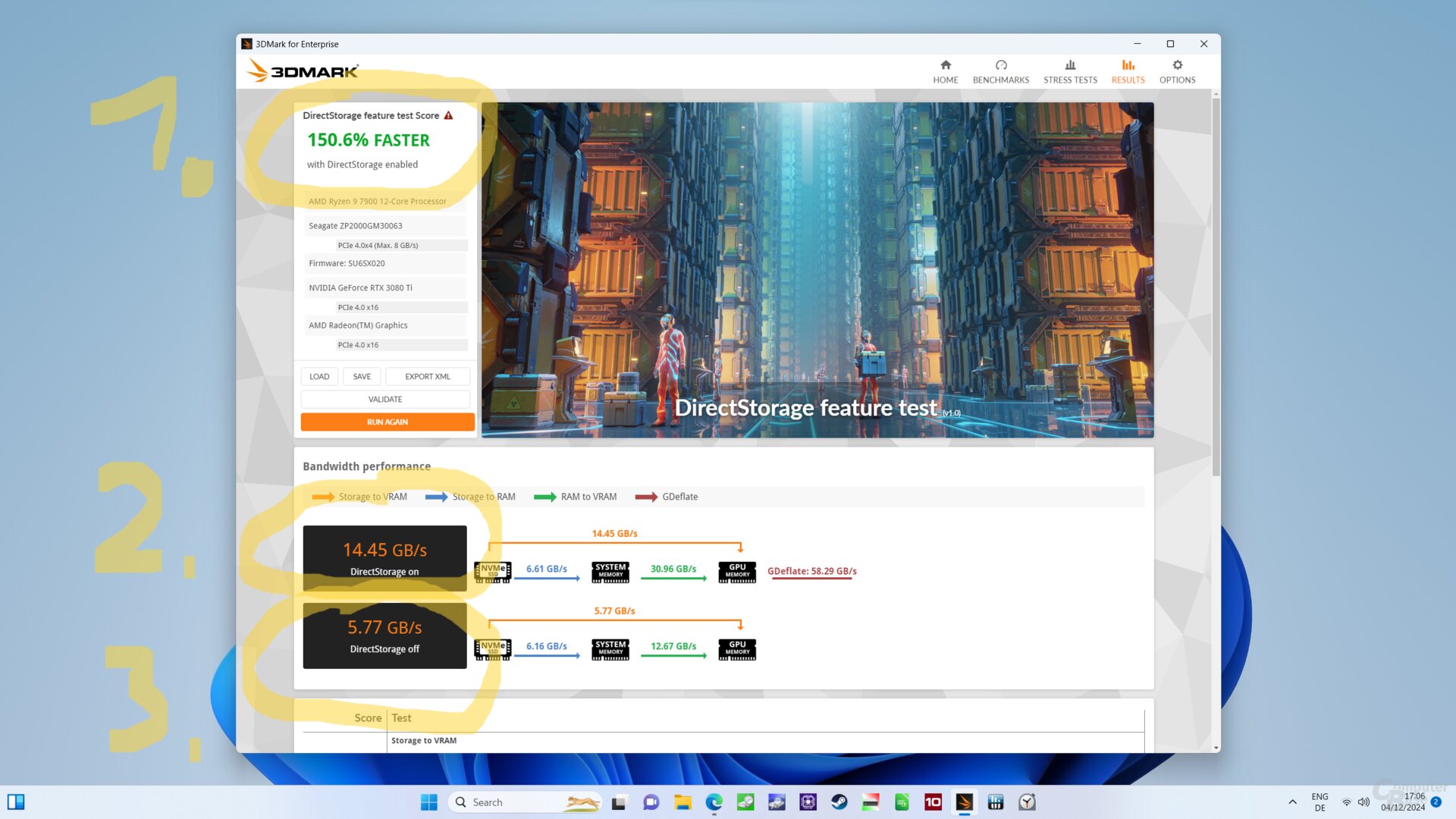 These results are sought
These results are sought
Community benchmark results
The benchmark results in the following diagrams are grouped by color, with the connection of the respective SSDs serving as a distinguishing feature.
black = PCI Express 5.0rot = PCI Express 4.0orange = PCI Express 3.0blue = PCI Express 2.0
Was this article interesting, useful, or both? The editorial team appreciates any support from Techoutil Pro and disabled ad blockers. Learn more about ads on Techconseil.
Topics: 3DMark Apps Benchmarks Community-Benchmark DirectStorage SSD Storage

Alice guides you through the best storage solutions, from ultra-fast SSDs to secure cloud options.

