Fractal Design Era 2 in the test: ITX recommendation wears a luxurious aluminum and wood dress 112 comments

The Fractal Design Era 2 not only impresses with its new look in the test. The ITX case combines an aluminum outer shell, an eye-catching wooden lid and a variable, well-thought-out interior. The recipe is successful and is complemented by a recommendation.
Table of contents 1 The ITX recommendation wears a luxurious dress made of aluminum and woodThe new Era 2 The Era 2 in detail Installation and daily experiences 2 Test results, measured values and conclusionSystem and test methodology Volume at rest and in games CPU, VRM, SSD and RAM temperature GPU temperature and fan speed Conclusion
The new Era 2
With the Era 2, Fractal Design continues the Era series initiated in 2020. The initial problems of the first Fractal Design Era (test) have been eliminated and the case design has been revised in several areas – and not just on paper.
Overall, the targeted changes make the Era 2 a right ITX recommendation, with only one problem when purchasing it: its very high price. All further details in the test.
The Fractal Design Era 2 has been available in stores since mid-September. As for the color of the case, you can choose between anthracite gray, midnight blue and silver. The recommended price by the manufacturer is around 220 euros, which is also initially passed on by the resellers.
The Ere 2 in detail
It is rare that a case triggers a certain “wow” effect when unpacking, but the Fractal Design Era 2 impressed from the first seconds. The exterior of the case attracts attention, especially in the rather atypical and very refreshing blue color for PC cases. When you look at it for the first time, the entire case immediately expresses understatement and the next moment it is accompanied by small details that soften this solid design very well.
The era, which could almost be described as dull before, has grown with the second generation. Some design elements are retained, but are integrated even more appropriately in the Era 2. Above all, the slightly concave front and the diagonal edge on the front and sides ensure that the case is not just a small box, but rather a design. An object that, like its brother, Fractal Design Mood (test), is about to not be recognized as a PC case at first glance.
The slightly curved front makes the Era 2 somewhat similar to the Xbox 360. There are deliberately no visual distractions or even lighting, which underlines the alignment of the housing. Even the manufacturer’s logo is only lightly embossed on the sides of the housing.

Fractal Design Era 2 in the test Image 1 of 11
The lid is the only eye-catcher. It is made of walnut wood, approximately 3 mm thick, and offers numerous vertical ventilation slots. The whole design fits together perfectly and is much better implemented than the first era. Here you can choose between glass, mesh or wood as the hood material, although the wooden cover only offers side air inlets. As an added treat, the Fractal Design Era 2 uses an aluminum robe almost 2mm thick and the term robe is extremely apt, because like the Mood, the entire outer shell of the Era 2 is removed in its together upwards.
Externally, the case shines. High-quality materials combined with an extremely harmonious design and excellent workmanship speak in favor of the Era 2. However, the Era 2 presented to the editorial staff must answer for a small error. As Fractal Design assures us, the pre-production model has a defect on the I/O panel, which is located at the bottom of the facade. In addition to a current USB 3.2 Gen 2×2 port, two USB 3.0 ports are also installed here, one of which is installed upside down. You could be joking, because this at least minimizes the risk of inserting the USB-A plug incorrectly, since one of the two ports must always fit. However, the manufacturer assures that models shipped to retailers should not have such defects. The defective panel during the test was replaced within a few days by an impeccable panel.
A well-thought-out interior
The hood of the Era 2 is extremely easy to remove thanks to a locking mechanism. Simply remove the dust filter installed in the base and then the aluminum cover can be removed upwards. Inside, Fractal Design uses a completely new layout compared to its predecessor. While the Era had a 1-chamber design, the Era 2 uses a 2-chamber layout with a separate graphics card on one side and the motherboard and power supply on the other.
However, the new design also means that (small) CPU tower coolers can no longer be installed – with the Era, however, this was still possible up to a height of 120 mm. The Era 2 has better ventilation options. Since the graphics card of the Era was located in the base, the fans in the base had to be removed if the slot thickness was two or more.
A small highlight is the motherboard holder, as it can be variably adjusted in three levels. A similar structure was previously used on the ITX little brother Terra. The user can choose to give more space to the graphics card or CPU cooler using a total of four adjustment screws at the front and rear. Depending on the orientation of the bracket, the CPU cooler can protrude between 55 and 70 mm in height. If the graphics card is limited to a maximum length of 326 mm, it can be 48 to 63 mm (slot 2.4 to 3.1) thick depending on the variable setting. For comparison: a graphics card with 2.5 slots measures 50 mm and with 3 slots it is 60 mm, so only massive cards above the 3.1 slot mark are left behind.
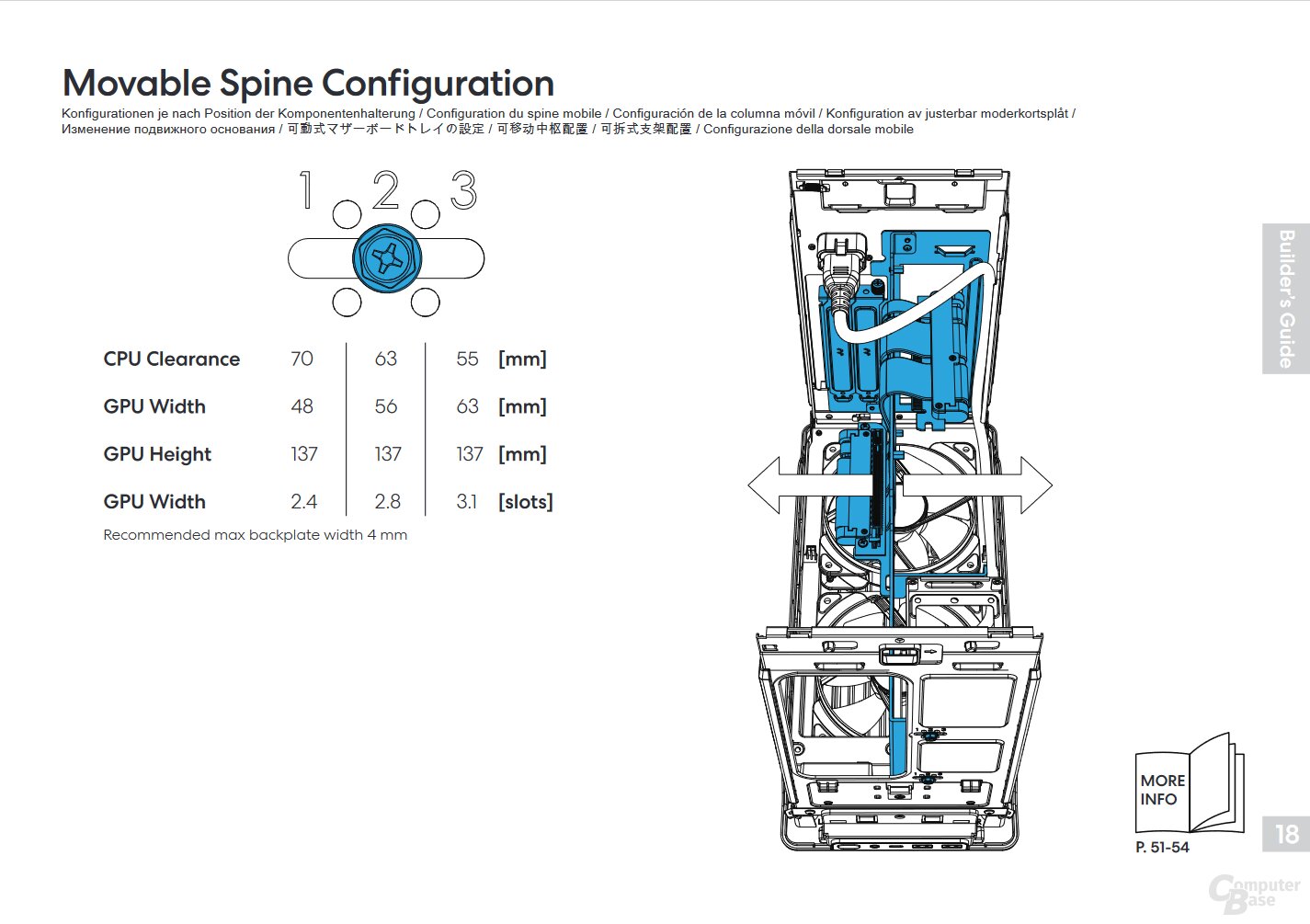
Fractal Design Era 2 in review: motherboard support configuration options Image 1 of 8
The rest of the interior is also extremely well thought out. The cover bracket can be easily removed using a spring-loaded lock, so that there is free space for hardware installation. The power supply should be a maximum size of SFX-L and hang next to the motherboard. The electrical connection is moved to the rear using an extension cord. Here too there are differences from the original era, which could still accommodate ATX power supplies. On the opposite side of the power supply, also inserted using a bracket, there is a small drive cage which can be equipped with two 2.5″ hard drives. Two additional SSDs can be screwed behind the power supply – this is not possible in lock position 3.
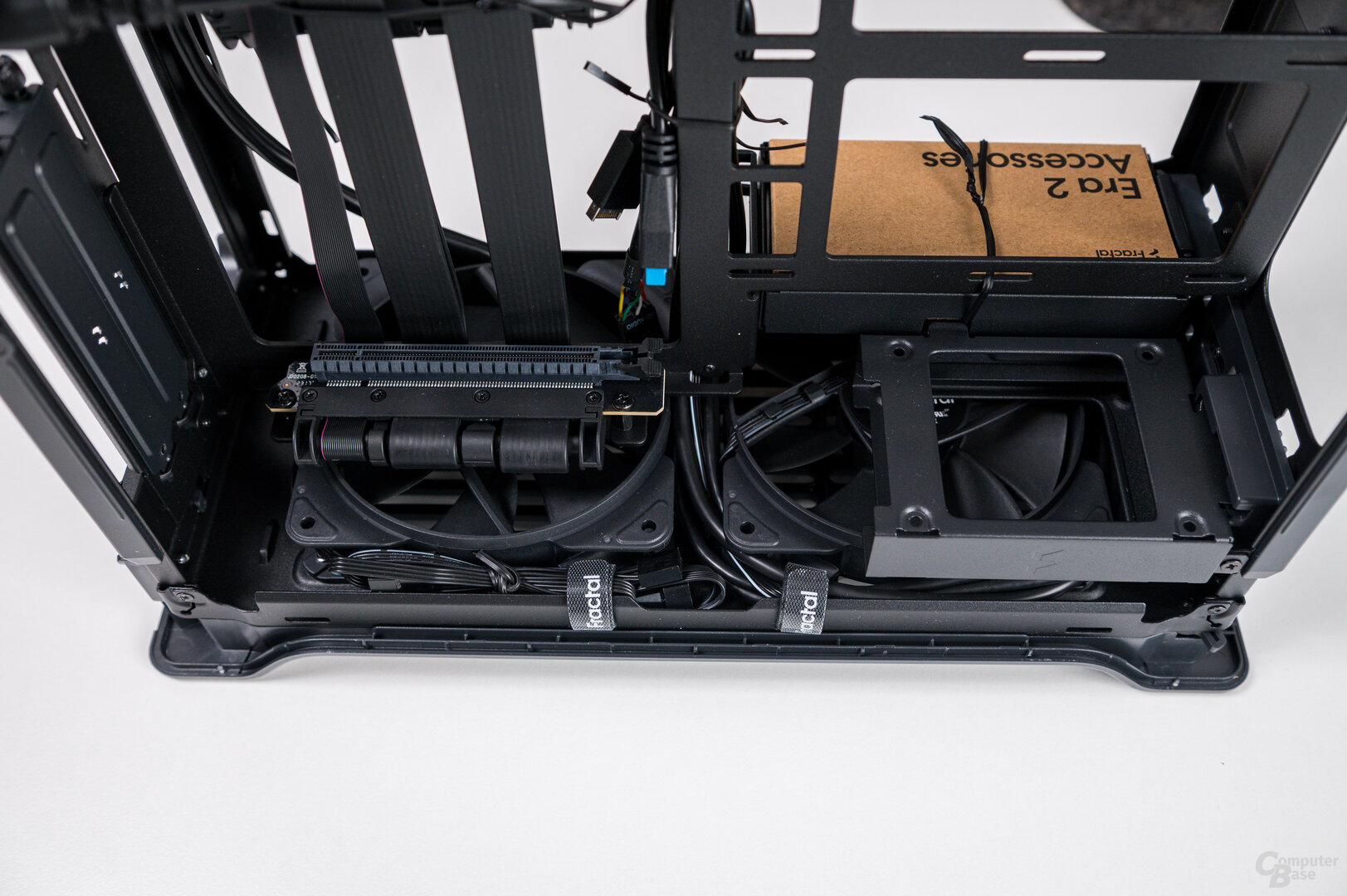
Fractal Design Era 2 in the test: Chamber for GPU Image 1 of 8
Installation and daily experiences
Although the Fractal Design Era 2 with a volume of 19 liters is a larger caliber ITX case, the hardware installation must be carefully thought out, as with almost all ITX versions. In addition to the restrictions already mentioned, the graphics card can only exceed a maximum of 137 mm in height.
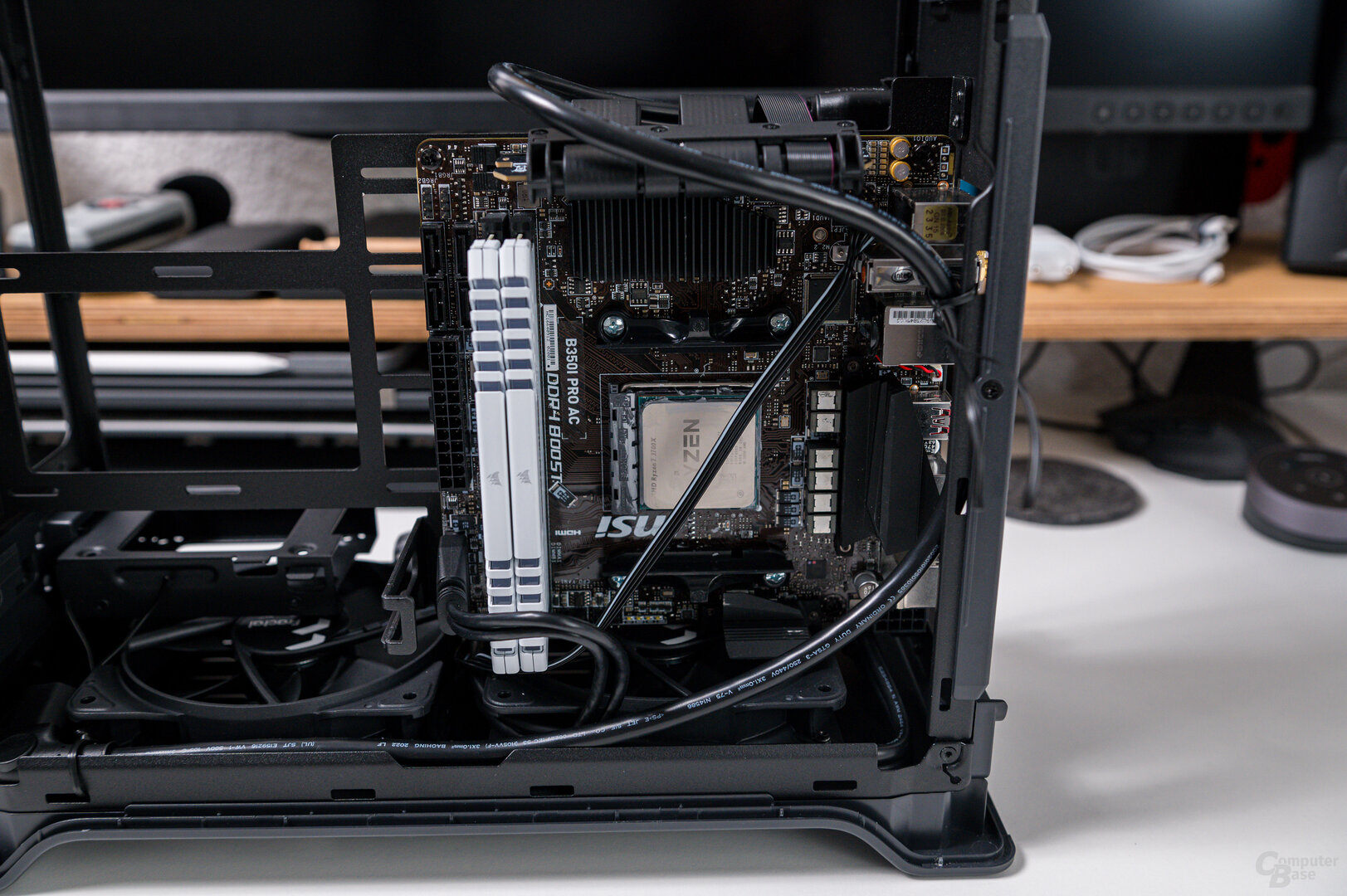
Fractal Design Era 2 in the test Image 1 of 12
Pure installation is easy for experienced hands, but there are some problems for which it is important to follow the instructions for use. Special care should be taken when using AiO water cooling, as the pipes must be routed towards the front of the case, otherwise they will collide with the electrical connection. To facilitate this operation, a front marking is stamped on the cover support.
The Era 2 tackles the topic of cable management with plenty of help in the instructions. There are no cable guides like those found in the Era 2’s large midi towers, but at least the Era 2 offers more than a handful of tie-down eyelets for cables and Velcro fasteners. Cables can also be easily stored along the bottom fans and near the power supply. With the separate fan control, internal USB distributor and associated cables, the free space in the Era 2 was quickly exhausted.
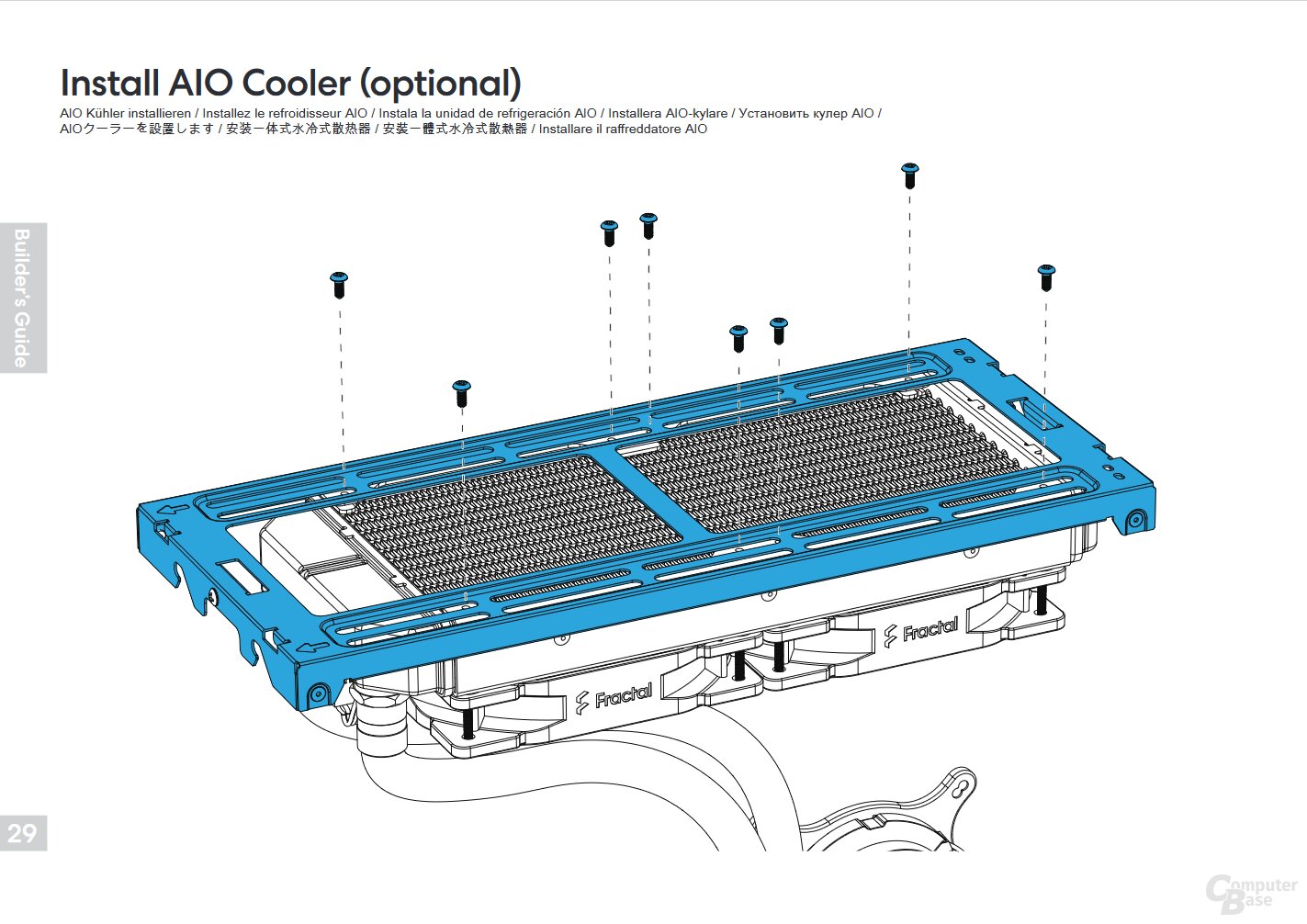
Fractal Design Era 2 in test: Installing AiO water cooling Image 1 of 9
The only thing that proved to be a somewhat complicated situation was changing the bottom fans – at least while a system was installed above. To replace it, the base of the case must first be removed. However, once the fan screws are removed, they cannot be removed easily as they need to be lifted slightly. This is not possible with the fan located under the PCIe riser cable, so the operation can only be performed at the second fan slot. However, this is blocked by the power plug, so to change the fans you must first push the power supply slightly out of its socket and remove the power plug. Only now can the fans be lifted to the side and removed. What’s interesting here is a small notch of about 1mm on the motherboard bracket, which was cut out precisely to remove the fan.
Ventilation possibilities
While the predecessor offered an 80mm rear fan as well as the possibility of installing small tower coolers, this is no longer available on the Era 2. Only the cover and base of the Era 2 are available to accommodate the fans. On the other hand, there are now fans on the floor, which we had to do without at the time in favor of a graphics card occupying more than one slot. If there are two 120mm fans in the base, 140mm versions can even be screwed into the cover.
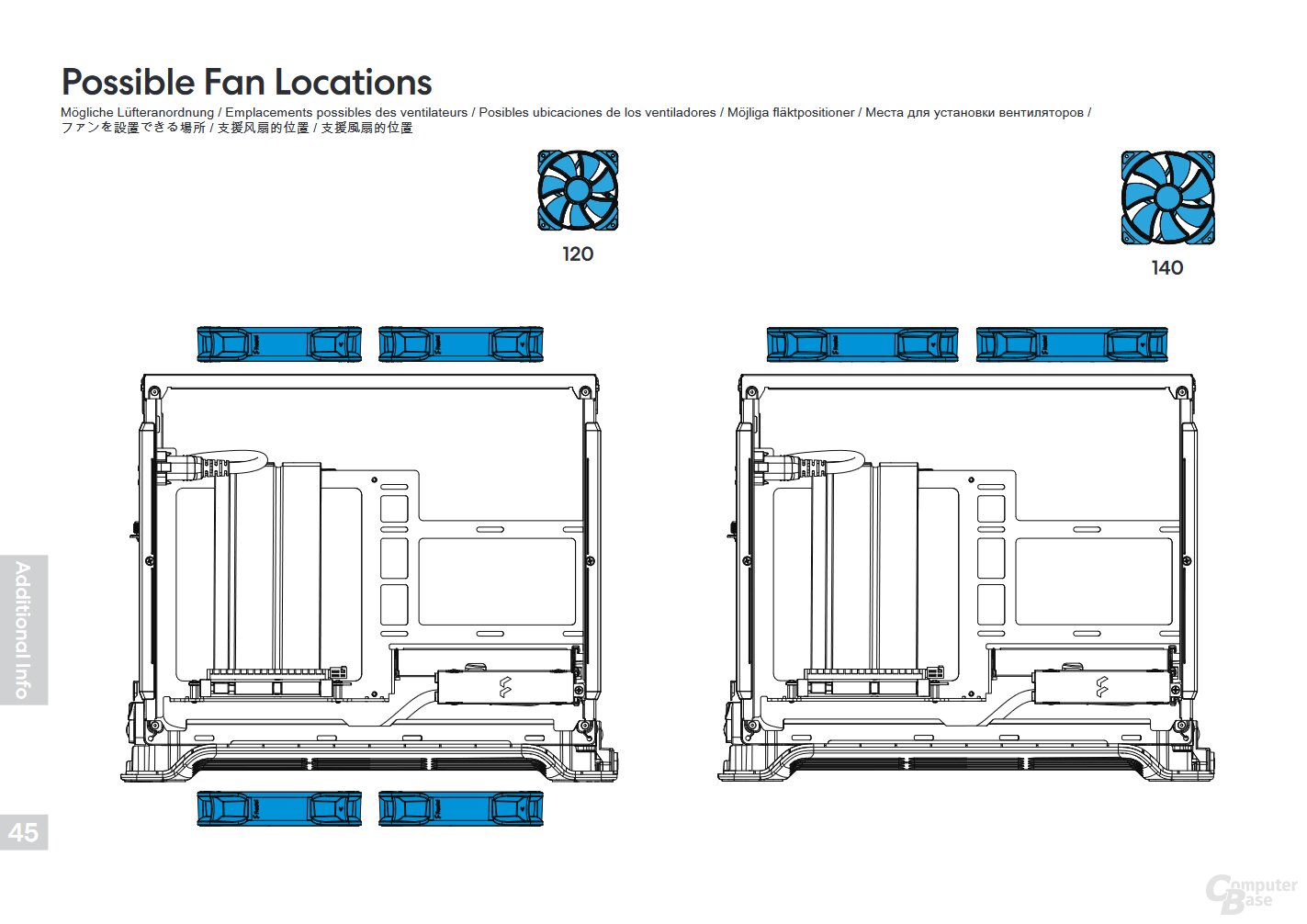
Fractal Design Era 2 in review: fan options Image 1 of 3
On the other hand, AiO water cooling systems can only be stored in the lid. A maximum of 240 or 280 mm radiators can be mounted here. Taking into account the electrical connection, the fan-heatsink combination can be a maximum of 52 mm high. If the trailer is a maximum of 300 mm long, the maximum height increases to 68 mm. There were no restrictions with the Corsair H100i RGB Pro (240 mm) used in the test. Fractal Design Era 2 Fractal Design Era Motherboard Form Factor: Mini-ITX, Slim Mini-ITX Chassis (L × W × H): 366 × 165 × 314 mm (18.96 liters) 325 × 166 × 310 mm (16.72 liters) Material: Plastic, Steel, Aluminum, Wood Plastic, Steel, Aluminum, Glass, Wood Net Weight: 4.64 kg 4.02 kg I/O Ports / Others: 1 × USB 3.1 (USB 3.2 Gen 2) Type-C, 2 × USB 3.0 (USB 3.2 Gen 1), HD Audio Slots: 4 × 2.5″ (internal) 4 × 3.5″/2.5″ (internal) Expansion Slots: 3 2 Fans: Cover: 2 × 140/120 mm (optional)
Bottom: 2 × 120 mm (2 × 120 mm included) Back: 1 × 80 mm (1 × 80 mm included)
Cover: 2 × 120 mm (optional)
Bottom: 2 × 140 mm (optional) Dust filter: bottom cover, bottom, side panel Compatibility: CPU cooler: 70 mm
GPU: 326 mm
PSU: 130 mm
SFX form factor CPU cooler: 120 mm
GPU: 190 mm – 295 mm
PSU: 200 mm Price: from €215 €164.99
Links marked with an asterisk are affiliate links. If an order is placed through such a link, Techastuce will share the proceeds of the sale without increasing the price for the customer.
Page 1/2 Next page

Clara is an expert in custom PC building, specialising in innovative cases and cooling solutions.


