Indiana Jones and the Great Circle in the test: PC version combines top-notch graphics with high FPS 973 comments

Indiana Jones and the Great Circle achieves something rare: the game almost looks like a new PC movie because the graphics are excellent. At the same time, the performance is good and the frame rates are high. The graphics card benchmarks on Techastuce show this and much more.
Table of contents 1 PC version combines top-notch graphics with high FPSIndiana Jones and the Great Circle: The technology of the PC version Upsampling (Nvidia DLSS) in the analysis Widescreen in the short test The official system requirements The graphics menu in detail Loading times Official compatibility Steam Deck 2 benchmarks (FHD, WQHD, UWQHD & UHD), frame times and VRAMThe test system and benchmark scene Giga? Hyper? Please what? A word about VRAM benchmarks in Full HD, WQHD, UWQHD and Ultra HD Recommendations for more FPS The frame rate is superb 3 game review 4 Conclusion Updated December 9, 2024 8:58 AM
The article has been supplemented in the game review section with an overview of the game’s mostly very positive reviews. The part of the Techastuce community that was already active on the game this weekend has also commented very positively on the game so far. In the coming days, Techastuce also plans to look at the path tracing mode released today and its performance.
Indiana Jones and the Great Circle: The technology of the PC version
Indiana Jones and the Great Circle is an absolute adventure not only in terms of gameplay but also in terms of graphics. The developers at MachineGames have managed to implement the look of the old Indiana Jones movies into a game like no other studio. Whether it’s Indiana Jones himself, the enemies, the numerous set pieces, or the puzzles, visually it could definitely be another original film.
But it’s not just the art design of the game that is impressive, the same goes for the graphics. The game is a bit weak in the first few minutes, but once this short section is over, the game manages to display graphical quality like virtually no other title. Indiana Jones and the Great Circle is undoubtedly one of the most beautiful games of all time.
The different environments are full of details, both in quantity and quality. The characters, especially Indiana Jones himself, look great, the animations of the characters and faces are not at a reference level, but are at a very high level. The biggest problem is the LOD, as it sometimes works aggressively and allows the level of detail of objects to be visibly changed.
Technical specifications Indiana Jones and the Great Circle Features Developer MachineGames Publisher Bethesda Engine id Tech API Vulkan Nvidia Reflex ✓ AMD Anti-Lag 2 No HDR ✓ Widescreen (21:9) ✓ (Screenshot comparison) Anti-aliasing TAA Oversampling temporal Nvidia DLSS Super Resolution ✓ Nvidia DLSS frame generation ✓ Ray reconstruction Nvidia DLSS No super resolution AMD FSR No frame generation AMD FSR No Intel in the benchmark of (with TAA Native) WQHD RTX 3080 Ti / RTX 4070 / RX 6800 / RX 7700 XT UWQHD RTX 3080 Ti / RTX 4070 / RX 6800 XT / RX 7800 XT UHD RTX 4070 Ti / RX 7900
December 6 for the Premium edition Release price 70 euros
90 euros (premium edition)
Deeply integrated hardware ray tracing is visually fun
The rest of the technology also leaves a very good impression for the most part. One reason for this is that Indiana Jones and the Great Circle requires hardware ray tracing. Similar to, for example, Ubisoft’s Snowdrop engine in Star Wars Outlaws (test), MachineGames or id Software has integrated ray tracing so deeply into the id-Tech engine used that it is a requirement. Without an RT-enabled hardware graphics card, the game can’t even start.
The game initially uses hardware ray tracing for lighting, which also looks good. Unfortunately, what is not calculated with ray tracing are the reflections, so they have the usual problems with reflections in screen space: if these are not in the image, it There are no reflections at all, which is boring. The developers could have taken the next step.
Also with full ray tracing – a little later
The solution, although with a hammer, will be full ray tracing, also called path tracing, which the game will officially support via an update from December 9. Now, at first, for buyers of the premium edition, it is not integrated – even the reviewer version cannot yet handle the feature, which is practically exclusive to the GeForce RTX 4000. When starting the normal version of the game, full ray tracing will be available to everyone, and DLSS Ray Reconstruction will follow later.
Oversampling (Nvidia DLSS) in analysis
Indiana Jones and the Great Circle supports Nvidia DLSS super resolution and frame generation and is available in version 3.7.20.0. And there you have it, there is no other oversampling technology. Owners of an AMD and an Arc GPU are incredulous, especially since the game does not offer its own supersampling – the option is there, but is grayed out on a Radeon. Only normal dynamic resolution is a way to improve performance.
DLSS Super Resolution does a good job as usual and is comparable in quality to the lower resolution rendering in quality mode with the game’s really successful TAA anti-aliasing. The two technologies have different advantages and disadvantages, but in In the end, it’s a draw. DLSS handles image reconstruction and stability better than TAA – although this is a high-level complaint – while TAA offers slightly better moving image sharpness.
In two cases, however, TAA is the clear winner: DLSS calms the reflections of the screen space much better when stationary than TAA; But if the player moves, the image suddenly turns around and with DLSS it flickers or flickers much more. The latter is much more disturbing than the former. In addition, DLSS cannot handle the game’s HDR mode. If HDR and DLSS are active, the reflections in the game become massively pixelated, which looks very ugly. This means that DLSS cannot currently be used in conjunction with HDR.
Widescreen in Kurz-Test
Today, most games support the popular widescreen formats, but not all titles do so yet – or incorrectly. Techastuce took the following two screenshots in 3440×1440 (UWQHD) and 2560×1440 (WQHD) resolution, which corresponds to the 21:9 aspect ratio and the classic 16:9 aspect ratio. This shows how the game handles widescreen resolutions. 21:9 Aspect Ratio
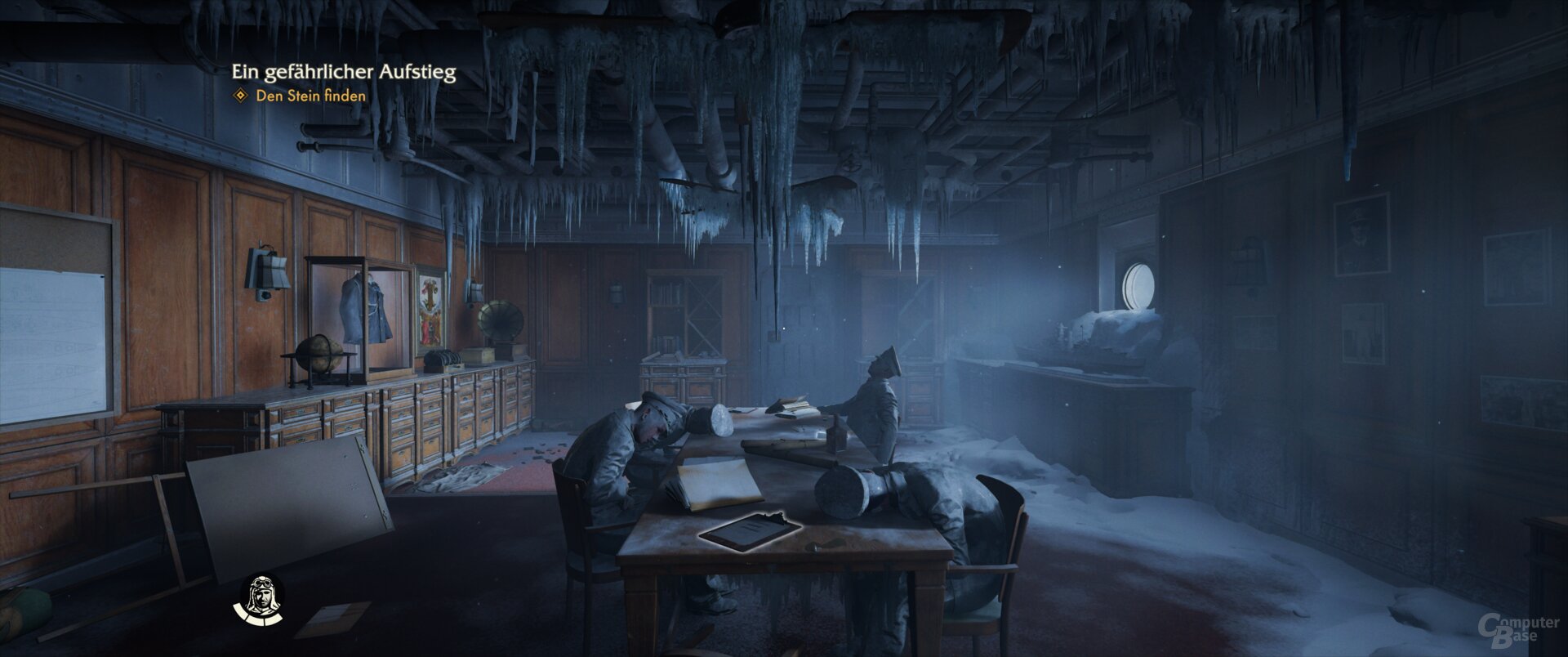
Official System Requirements
Minimum Recommended Ultra Full Ray Tracing Minimum Recommended Ultra Graphics Low Preset
1080p @ 60 FPS High
1440p @ 60 FPS Ultra
2160p @ 60 FPS Black
1080p @ 60 FPS High
1440p @ 60 FPS Ultra
Processor 2160p @ 60 FPS AMD Ryzen 5 3600 /
Intel Core i7-10700K AMD Ryzen 7 7700 /
Intel Core i7-12700K AMD Ryzen 7 7900X /
Intel Core i7-13900K AMD Ryzen 5 3600 /
Intel Core i7-10700K AMD Ryzen 7 7700 /
Intel Core i7-12700K AMD Ryzen 9 7900X /
Intel Core i9-13900K RAM 16 GB RAM 32 GB RAM 16 GB RAM 32 GB RAM AMD Radeon RX 6600 graphics card /
Nvidia RTX 2060 Super /
Intel Arc A580 AMD Radeon RX 7700 XT /
Nvidia RTX 3080 Ti AMD Radeon RX 7900 XT /
Nvidia RTX 4080 Nvidia RTX 4070 (DLSS 3, Quality) Nvidia RTX 4080 (DLSS 3, Balanced) Nvidia RTX 4090 (DLSS 3, Performance) 64-bit management system Windows 10 Speicherplatz 120 GB SSD
The graphic menu in detail
Properties Graphics presets ✓ (Hyper, Giga, Ultra, High, Medium, Low) Individual graphics options ✓ FPS limiter ✓ Dynamic resolution ✓ In-game up-/downscaling ✓ / No spatial scaling from AMD/Nvidia No / No sharpness ✓ FPS counter ✓ Other overlays ✓ VRAM usage indicator ✓ Live preview ✓ Comparison screenshots No Detailed descriptions No Integrated benchmark No
The graphical menu of the PC version

Loading times
Some games load incredibly quickly, while others take forever. Equipped with a stopwatch, the editorial team measures the loading times in the main menu and then from there in the test sequence. Since loading times can vary, this is done three times in total and an average is formed. Between each attempt, the computer restarts so that there are no more files in the cache. If there are intros or video sequences that can be undone, they will be clicked because only the loading time is important. If the game compiles shaders in advance, this execution is not included in the calculation. The shader creation time is specified separately.
Note that Techconseil has a high-end PC equipped, among other things, with a Ryzen 7 9800X3D and a Seagate FireCuda 530 as a PCIe 4.0 compatible NVMe SSD. As a result, loading times will be longer on most systems. The values here are for reference only.
This is how quickly the game loads In the main menu From menu to test sequence Shader compilation 50 seconds 0 seconds No
Official Steam Deck Compatibility
When games appear on the Steam platform, they often also work on the Steam Deck. Even if the editorial staff does not always have the opportunity to check performance on the portable console during technology tests, Steam always offers a general compatibility ranking for titles. You can find out how it’s done here in the article.
Currently, Valve has not yet announced a rating for Steam deck compatibility for Indiana Jones and the Great Circle.
Page 1/4 Next page
Benchmarks (FHD, WQHD, UWQHD & UHD), Frame Times and VRAM Topics: Action Games Adventure AMD Benchmarks Bethesda Gaming GeForce Graphics Cards Intel Nvidia Radeon Image Overview

A lifelong video game enthusiast, Julien reviews the latest releases and explores the technologies transforming the gaming world.


