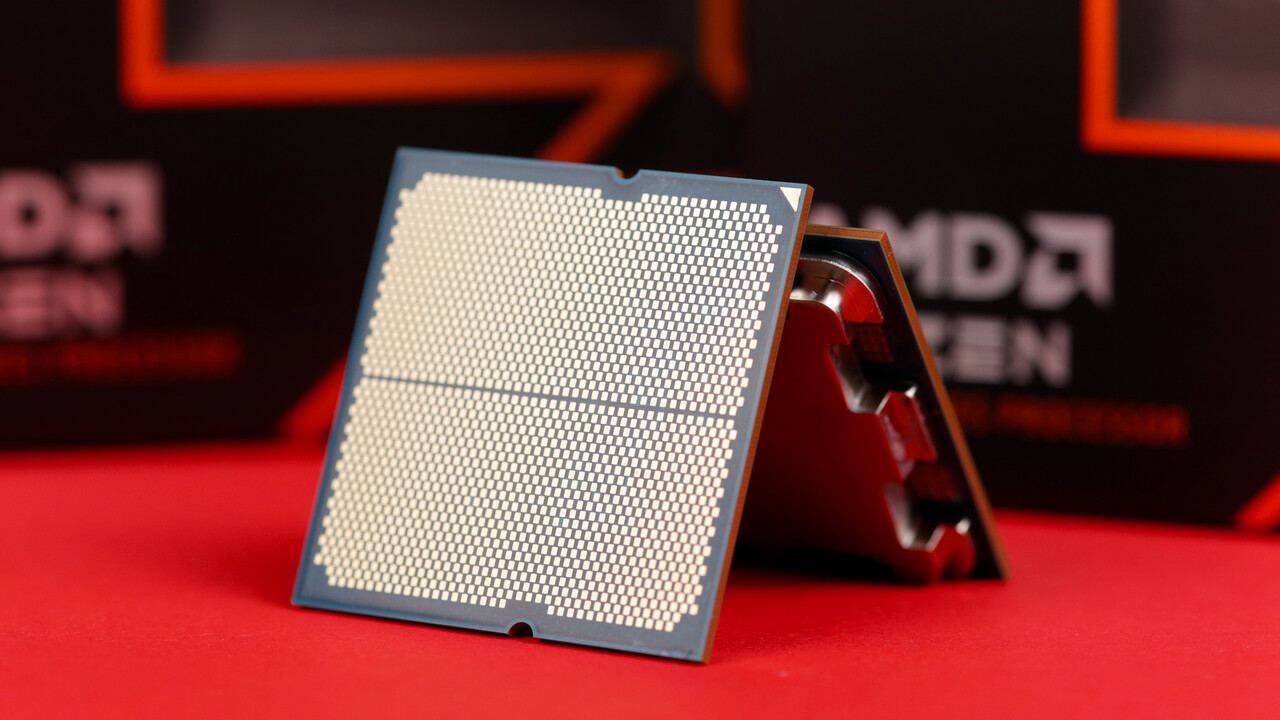Intel Arrow Lake with MCU 114 in the test: more performance thanks to microcode, Windows and game updates 24 comments

After the disappointing launch of the Intel Core Ultra 200S (test), Intel has refined the platform and promises more performance for Arrow Lake-S thanks to microcode, Windows and game updates. Techtip measured and ran microcodes 110, 112, 113 and 114 (“January Patch”) with current Windows during the benchmark test.
Table of Contents More performance with microcode, Windows updates and gaming AMD Ryzen 9000 model? Intel Arrow Lake-S: new microcodes and updates “January 2025” status already in testing This is what Intel promised Current benchmarks Core Ultra 9 285K versus Core i9-14900K “Balanced” no longer eats up performance Tests benchmark in games Benchmark tests in applications Conclusion
AMD Ryzen 9000 model?
After the AMD Ryzen 9000 (test) provided only an average image at launch in August and in the following weeks, the image improved significantly in the following weeks – the test two months later during of the launch of the new 800 motherboards for socket AM5 also confirmed this. with concrete facts. The gaming performance patch for Windows 11 completed AMD’s work in the BIOS.
With Intel Arrow Lake aka Core Ultra 200S (test), things didn’t go well at first either: presented in mid-October, the test image was good in some areas, but surprisingly weak in others . In this case too, the platform will be reviewed again after two months and in this case too, the BIOS (microcode) and Windows updates would have unlocked a lot of performance.
Intel Arrow Lake-S: new microcodes and updates
The test mainly focuses on the four microcodes in circulation since the launch in mid-October:
Microcode 110 (the launch version)Microcode 112Microcode 113Microcode 114 (officially announced for January 2025)
We also find some small and large game updates (Cyberpunk 2077 was under media fire a few days ago) as well as the latest December edition of Windows 11 24H2.
The “January 2025” status is already being tested
This means that the test also looked at what Intel officially announced with MCU 114 (microcode update 114) for January, when non-K-Core Ultra 200S processors and cheaper motherboards with B860 chipsets will be available on the market.
The final solution planned for the start of the new year is a BIOS with MCU 114 and Intel firmware 1854 v2.2. The latter feels like a real last-minute update, as board partners don’t have it yet, although there was a big jump from version 1753 v4 to 1827 recently.
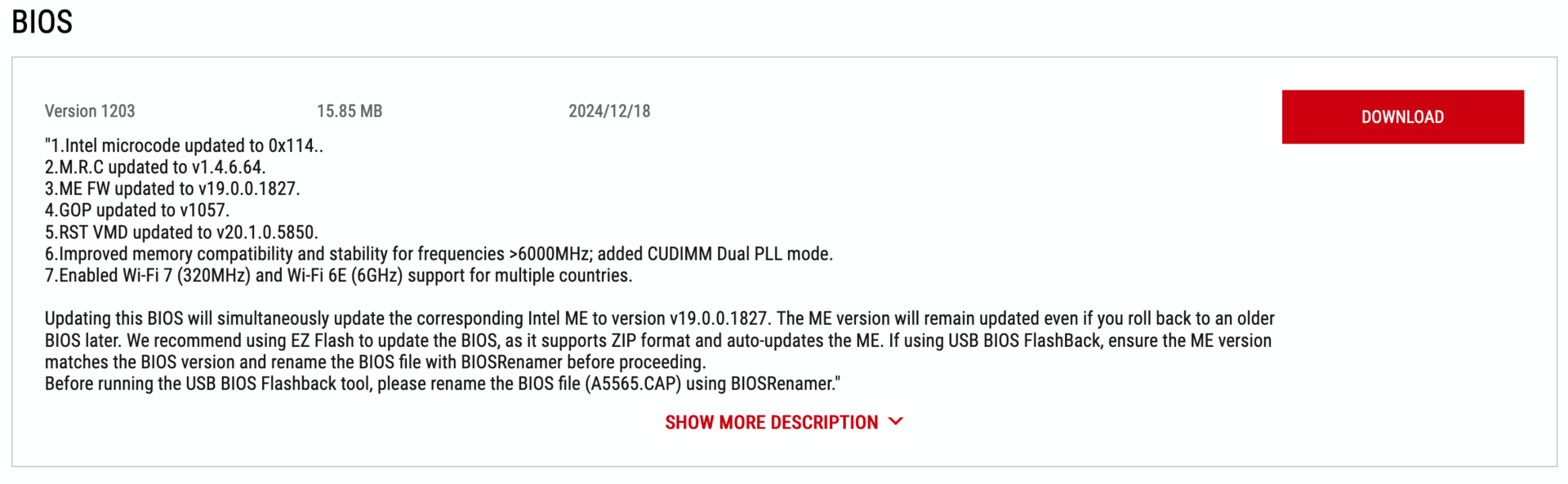 BIOS update with MCU 114 and Intel ME 1827 (Image: Asus)
BIOS update with MCU 114 and Intel ME 1827 (Image: Asus)
But motherboard manufacturers also have a solution to this problem: Intel ME Build 1854 is offered separately for download. It is not yet known whether it is already v2.2, but according to analyzes of the latest ME firmware, there have never been multiple variants of a specific version number.
This is 99.9 percent of the final product, there is only a small chance that there will be a little more performance, but in reality you should say goodbye to it. On the other hand, Windows 11 24H2 is already further along than Intel said: Build 2605 is already available today.
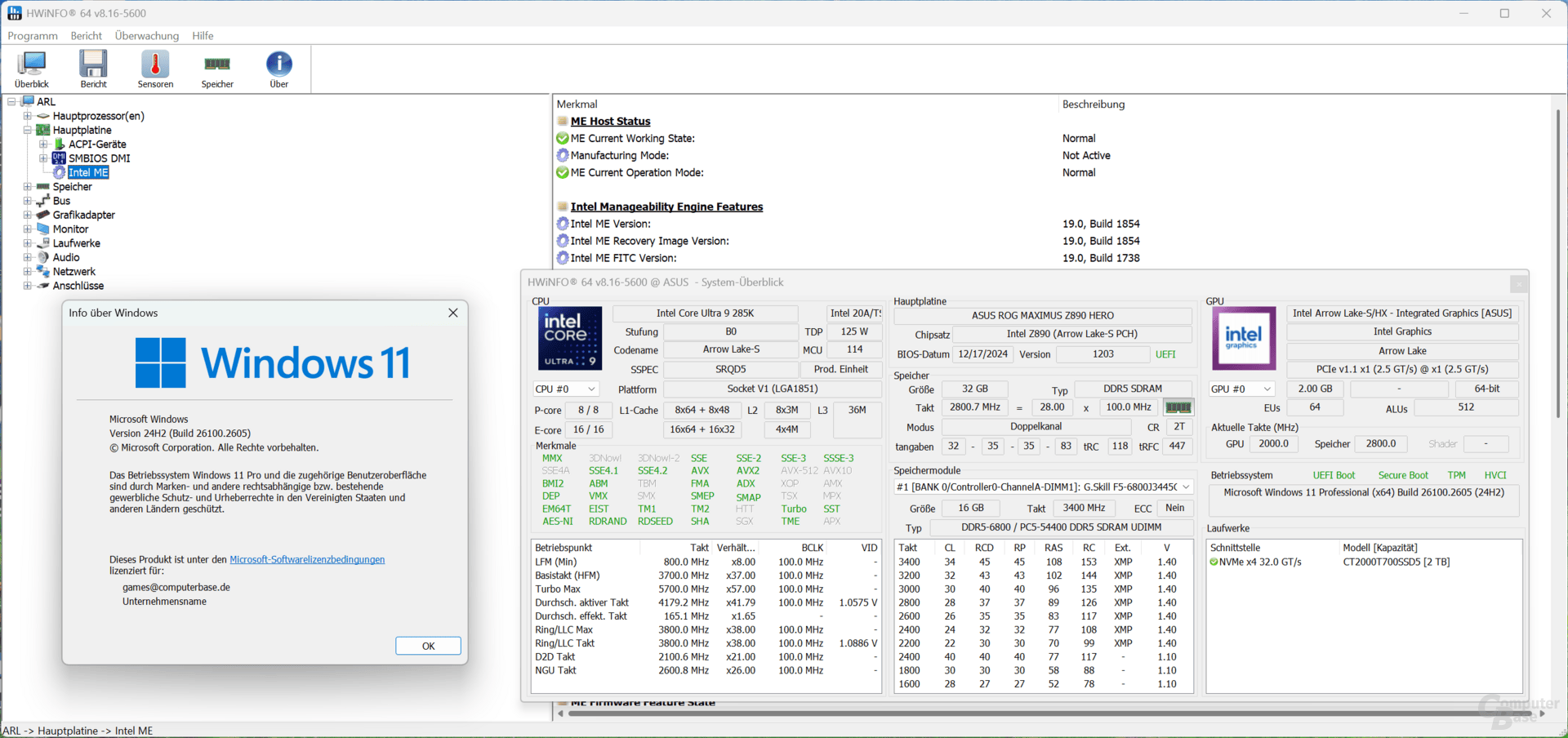 There is currently nothing newer: Microcode 114, ME 1854 on Windows 11 24H2 2605
There is currently nothing newer: Microcode 114, ME 1854 on Windows 11 24H2 2605
That’s what Intel promised
“Single-digit performance gains” should be possible based on this MCU version of Windows, Intel reported just two days ago following a “bug analysis” on Arrow Lake.
Arrow Lake Performance Update: Four Issues Fixed, “More” Gaming Performance from January
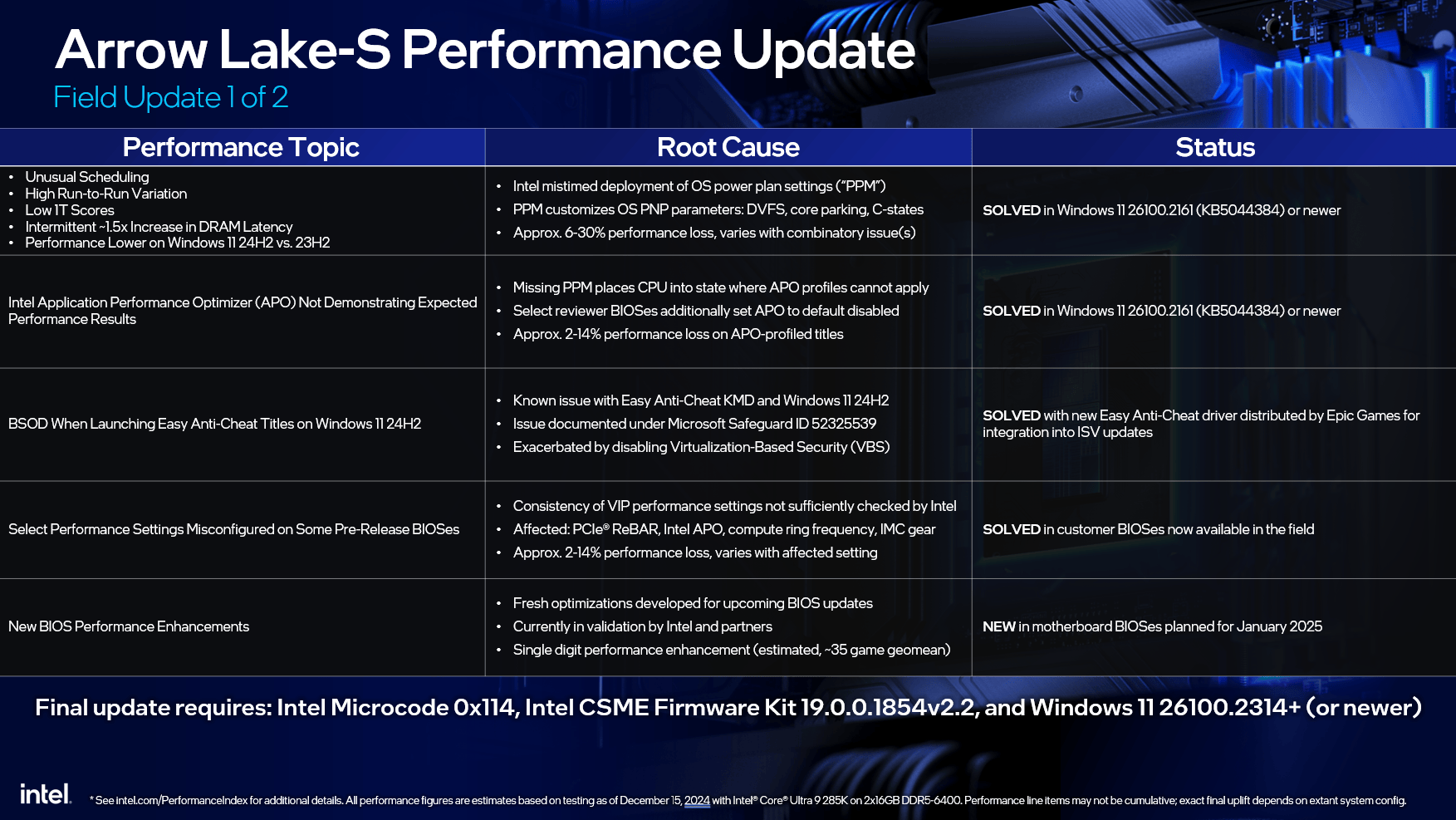 ARL-S Performance Update (Image: Intel)
ARL-S Performance Update (Image: Intel)
Although Intel also talked about significantly larger increases, they first talked about concrete problems:
The “Balanced” power saving profile costs a lot of performance. Intel APO was not active in supported games
Neither had any effect on Techastuce’s benchmarks: The editorial team tested in “Highest Performance” and none of the games in the course offered APO support.
So there is no “miracle update” or “super microcode” yet. These updates were mainly aimed at stability and compatibility. Instead, there are many small things that have been fixed, both by Intel and by Microsoft via Windows updates.
Current Benchmarks Core Ultra 9 285K vs Core i9-14900K
The same test configuration was used for the benchmarks in this test as for the initial test in October. The performance gains Intel has made since then have been determined incrementally.
The different test levels included four microcodes (MCU 110, 112, 113 and 114) associated with Windows updates (build 2033 in the original, build 2314 as October update and build 2605 as update December). Various game updates were also installed and updated in mid-December – an influence from this aspect alone cannot therefore be ruled out for any of the games.
In order to represent the current final performance of an Intel Core i9 285K compared to the Intel Core i9-14900K, this processor also had to be updated with the latest BIOS and a Windows 24H2 Build 2605, and of course all the latest game patches. had to use. And the BIOS has also been updated: from version 1602 to version 1801 at the beginning of December.
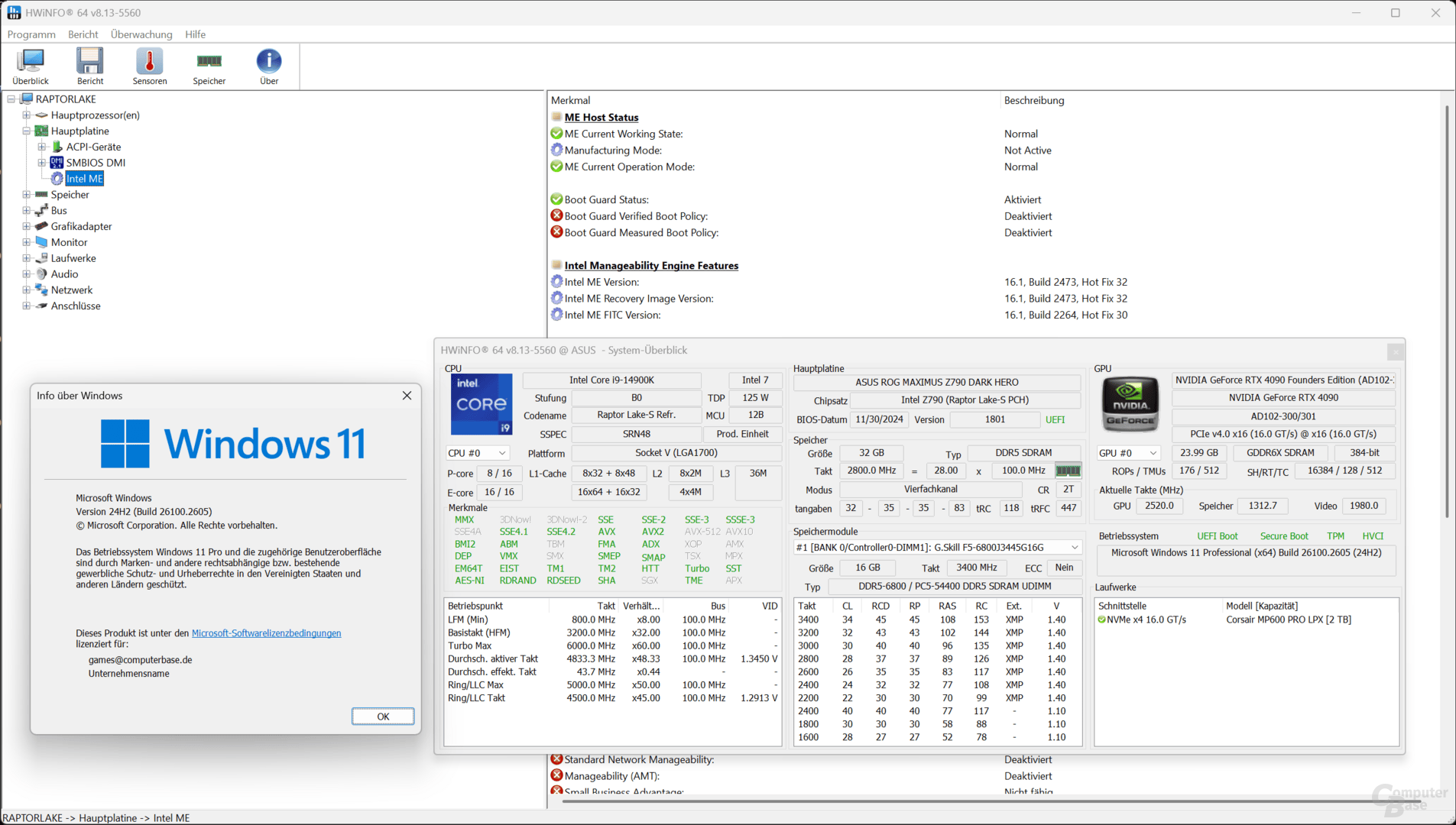 Intel Core i9-14900K with latest BIOS and latest Windows 11 24H2 Build 2605
Intel Core i9-14900K with latest BIOS and latest Windows 11 24H2 Build 2605
“Balanced” no longer eats up performance
First observation of the test: the “Balanced” energy saving profile no longer consumes 20% energy – measured and confirmed.
Benchmark testing in games
The previous lead of six percent in FPS and four percent in frame time for the Intel Core i9-14900K now remains five to three percent in the updated test configuration. The Intel Core Ultra 9 285K has improved somewhat, but still lags behind its predecessor.
That’s not nothing, but it’s still not enough to dethrone the Intel Core i9-14900K in our own business. At least Intel’s pre-launch statement that the two processors should deliver similar gaming performance is closer to the truth. But even today there are still titles in which an Intel Core i9-14900K has a 20% worst-case advantage for the newcomer. Oddly enough, the latest Windows is even a little slower here and there than the old one. Not all good things exist for Arrow Lake yet.
Electricity is still supplied with almost half of the consumption. The efficiency gain in games remains more than enormous with Arrow Lake compared to Raptor Lake.
Benchmark testing in applications
We also see a slight increase in performance in the applications tested: both with Intel Core Ultra 9 and with Intel Core i9. This is where the latest Windows and slightly newer software plays its cards. Two tests become reproducible more quickly, while others do not respond at all.
The test run through the microcodes shows that performance, even with build 2033 in October in the multi-core domain, matched what is also delivered in today’s new update package. That the performance has been achieved, especially since the Microcode 113 update as well as the Windows 24H2 December update to Build 2605, can be seen in the single-core tests.
In single-core scenarios, an Arrow Lake processor can gain up to six percent on average. That’s considerable, but it’s also largely due to Windows 11 – because an Intel Core i9 is also up 4 percent compared to October. In the WebXPRT browser benchmark, the processors all increased significantly, in the extreme case there was a difference of 17 percent in the 285 KB between the very old microcode and the old Windows 11 and the latest version – the browser was the same in each case.
However, less happens in multi-core use under full load. There are power limits here, the CPU is used to the maximum. There are no major changes here; ultimately, Windows is also the determining factor.
Intermediate conclusion in applications: The distance between the Intel Core i9-14900K and the Intel Core Ultra 9 285K changes very little on average and often nothing in the details, but the positive outliers ultimately make the difference: in single-core scenarios there are now seven instead of seven Five percent advantage for the newcomer 285K, in the multi-core area it is twelve instead of ten percent.
Conclusion
The Intel Core Ultra 200S aka Arrow Lake (test) has become faster since its launch in October towards the end of the year thanks to microcode and Windows updates. However, the big bang that AMD experienced with the Ryzen 9000 after two months of BIOS and Windows updates has not yet happened.
Only those who tested at the beginning with the “wrong” energy profile in Windows, or who relied heavily on games with incorrect APO support at the time, will find a completely different processor today. But this was not the case with Techoutil. Progress is also visible in this test, but the weakness remains, especially in the gaming environment: an Intel Core i9-14900K is still faster than a Core Ultra 9 285K, even if only slightly.
In applications that do not fully utilize the CPU, progress is slightly more visible thanks to optimized Turbo mode and proper scheduling. Not only the update from Intel helps here, but also the work on the BIOS by partners and Microsoft with the latest Windows 11 update (version 2605). In applications in which the load is always on all cores, almost nothing changes.
The bottom line is that the Intel Core Ultra 9 285K is now roughly on par with an AMD Ryzen 9 9950X across the board. In applications it is slightly ahead and slightly behind in games.
 Intel Core Ultra 9 285K, Core Ultra 7 265K and Core Ultra 5 245K test
Intel Core Ultra 9 285K, Core Ultra 7 265K and Core Ultra 5 245K test
The overall Arrow Lake package is now a bit more complete and the development suggests that Intel will still be able to exploit the performance potential in the future, and Windows 11 must also do its part. But the measures will probably remain modest. The company’s error analysis promises significant double-digit increases in some cases, but it still refers to cases in which things did not work at all at the beginning due to a faulty standard energy saving profile in Windows or faulty APO support in some games. With the mature platform, many new Core Ultra 200S processors below the K class and new cheaper B860 motherboards, Intel will launch a new attempt to position the Core i successor on the desktop market in early 2025. In the DIY segment, which the K-Processors are intended for, the generation is so far sitting like lead on the shelves. However, the OEM market works differently and if Intel changes prices a bit as availability increases, enthusiasts might also take a second look.
Was this article interesting, useful or both? The editorial team appreciates any support from Techastuce Pro and ad blockers disabled. Learn more about ads on Techastuce.

Marc deciphers processors by testing their performance for gaming, content creation, and artificial intelligence.