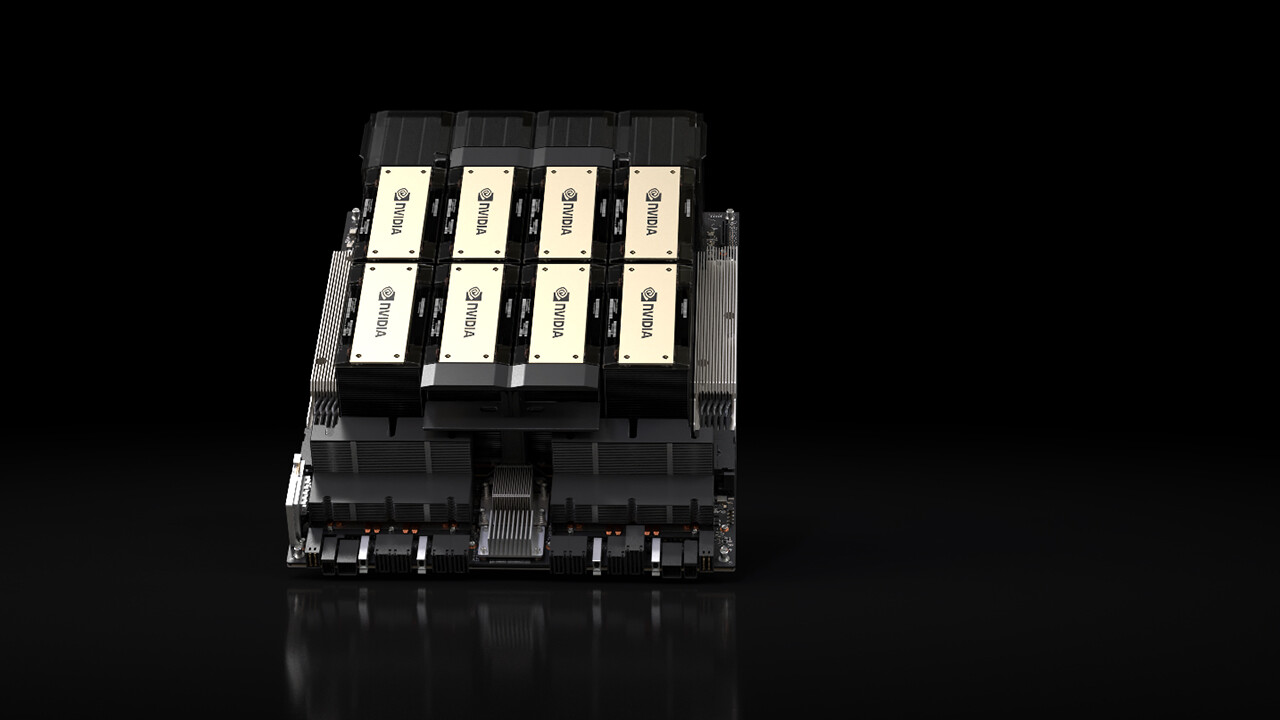Nvidia Broadcast 2.0 in the test: the new AI studio language tried 40 comments

Along with RTX 50 and new graphics drivers, NVIDIA Broadcast was released in version 2.0. The Beta Feature Studio language with the user should be able to increase the quality of your microphone to the level of a high-end tone studio. Techconseil tried the new function.
Table of Contents New AI Studio Language Tried Nvidia Broadcast 2.0 Studio Language in Testing Studio Language Can Change Voice How Much GPU Performance Does Studio Language Need? Native and studio language in direct comparison tests with another microphone configuration, a different smaller microphone and RTX-30-GPU a first conclusion on the beta
Nvidia Broadcast 2.0
Along with a market launch of GeForce RTX 5090 (test) and RTX 5080 (test), NVIDIA released new graphics drivers, which, among other things, offer a counterpart to AMDS AFMF in the driver with smooth movement . But something also happened in the rest of the RTX ecosystem, for example at Nvidia Broadcast. Since then, the app released as RTX Voice has primarily offered AI-backed noise and room suppression for voice recordings and language reproduction. With Broadcast 2.0, NVIDIA not only wants to be able to clean up recordings, but also to be able to significantly increase studio recording quality, explains the developer.
Not surprisingly, an AI model is used for this, which requires a lot of performance: NVIDIA only recommends the studio language from a GeForce RTX 5080, after the RTX 4080 was also mentioned. In fact, the feature can also be enabled on older or weaker GEForce-RTX graphics cards; The editorial team was able to figure this out with an RTX 3080.
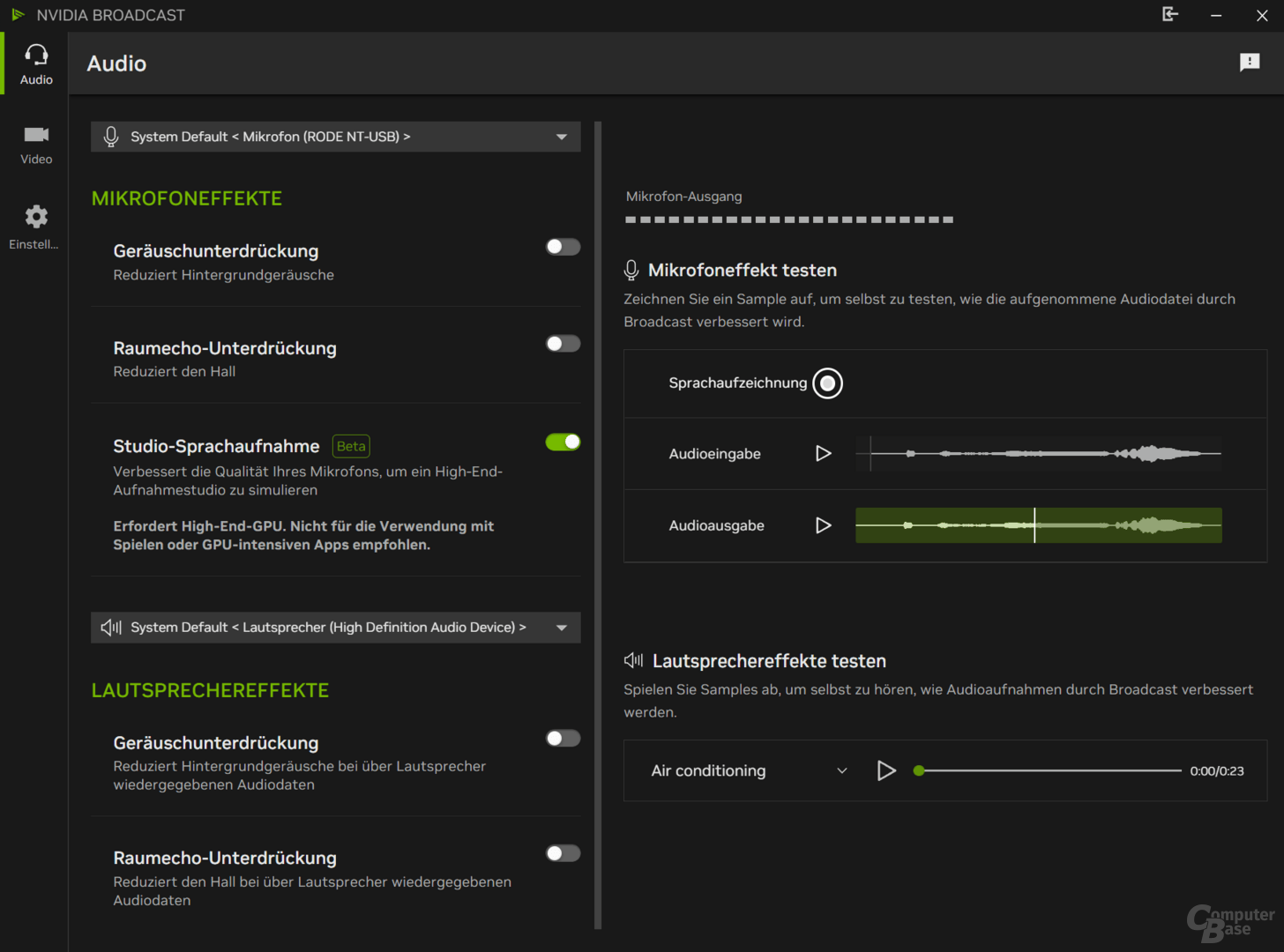
Nvidia Broadcast 2.0 with studio language image 1 of 2
The studio language is currently available in beta. The manufacturer speaks across the board that the feature can increase users’ microphone quality to the level of a high-end recording device and thus be simulated a professional recording studio. Due to the power requirement, the function is neither suitable for language chat in games nor in parallel with other applications with high GPU requirements, but mainly for chat streams or podcast recordings. For other scenarios, the classic RTX streaming functions for noise and room echo cancellation are still available.
Studio language in the test
So how does the new feature sound, how much performance does it actually need and can Nvidia really deliver the promised quality – even on cheap microphones? Techconseil tried the beta version of the studio’s language. An AM4 system with GeForce RTX 4080 was first used, to which a Røde Nt-USB is connected as a microphone. The listener of the CB Radio podcast from the IT base knows the sound profile of the resulting recordings very well: Nativa sounds his sound, Fabian also sounds in the podcast.
Studio language can change the voice
Therefore, the next first test recording also starts native, because the voice profile changes noticeably with the studio language. With the first change in the new beta feature after about 40 seconds, Fabian suddenly looks very different. Whether this is better or worse remains to be seen, but an effect cannot be dismissed. On the one hand, the voice becomes deeper and warmer, but on the other hand it seems a bit genetic and – big surprise – partly generated as it generates. He also noticed that the volume is generally higher and sibilant, sharp pitches are smoothed out.
The higher volume can be partially explained by the fact that Broadcast 2.0 overwrites the microphone level configured in Windows when the studio language starts. If the function is completed, the level also falls back to the previously set level. However, any problem of too high a microphone level was not noticed when the studio language was turned on; The function is reliably immune to overshoot or noise.
It should be noted that the two known NVIDIA streaming features can no longer be activated manually when using the studio’s language. It can be assumed that both in this case are active in the background anyway or that the new AI model will be taken over immediately, because the function of both effects is given.
How much GPU performance does the studio need?
And all this certainly costs a lot of performance, where Nvidia ideally recommends a GeForce RTX 5080? Yes and no: The GPU is actually challenged, but it doesn’t have to be an RTX 5080. After turning on the studio language, which, by the way, lasts a few seconds and the audio input was severely distorted, the boost clock of the GeForce RTX 4080 immediately: from the “idle” clock of 210 MHz on the desktop, around 2.8 GHz. During recording, the clock generally fluctuated between 1200 and 1800 MHz.
The cause is a not too negligible GPU usage, which according to the task manager is around 60% and around 40% according to GPU-Z. Compared to idling on desktop, the VRAM requirement increased from around 1 GB to around 2.5 GB with windows open. As a result, the performance consumption of the graphics card also increases. With two UHD screens, once 144 Hz and once 60 Hz, it is usually 10 to 20 watts, depending on the telemetry, with the studio language turned on, 70 to 90 watts became, although nothing is said . Passive, this waste can only be removed for sufficiently dimensional GPU coolers.
Native language and studio in direct comparison
For a direct comparison of the native voice or microphone editing and the soundtrack manipulated by Nvidia’s studio language, the same lines were played twice, again with the Røde Nt-USB.
The effect of AI preparation is not surprising.
Testing with other microphones
But what does it look like when other microphones and voices are tried? The Røde NT-USB has an RRP of around 150 euros, but Nvidia doesn’t require specific microphone quality, so what about cheaper microphones?
Same setup, smaller microphone
The editorial team first tested this with a much smaller Lavalier microphone on an otherwise unchanged setup and with the same speaker. Details about the microphone can no longer be found at this point, it is a model from a Chinese manufacturer that was no longer available, which was purchased on Amazon for less than 20 euros a few years ago. All the more interesting is the question of how studio speech can cope with this input quality.
In other words, depending on the narrow answer. The effect of the AI model on voice and characteristics is significantly weaker. In places the manipulated recording sounds dull and reduced in height, but sometimes also more clearly comprehensible. However, the result suggests that the studio language needs some scope for the input in order to be able to model an output sound track that may not stand out in terms of quality.
Other voice and RTX-30-GPU
In a final test, all settings were changed: As a graphics card, the GeForce RTX 3080 takes over, which, according to Nvidia’s recommendation, has too little performance for studio language. The same text was announced with a different voice on the XSTRM endgame Gear. According to the RRP, the Røde NT-USB analogue microphone costs around 150 euros, but cannot maintain this price outside. In fact, the XSTRM has long been available for around 90 euros and is currently available from around 45 euros, so that is the price between the two models tested so far.
Accordingly, it also fits into the picture that the result with the studio language is between the two previous microphones, but much closer to the inexpensive Lavalier microphone. The new feature smoothes out sharp tones and especially high pitches. So notable that the resulting soundtrack seems a bit dull. Additionally, the reverb was reduced and the vocals sounded warmer and changed as with Røde Nt-USB, although not as clear.
A first conclusion to the beta version
The beta version of the new studio language in Nvidia Broadcast 2.0 does something – also on RTX GeForce RTX 40 and older graphics cards without completely overwriting them. However, the results of multiple test recordings with different microphones and speakers are mixed; Changes in sound quality are sometimes subjective and not a gain. It became clear that the studio language does not have the same effect with each microphone, tends to offer better and therefore above all more expensive models more range.
In principle, the studio language therefore depends on the requirements and goal of the respective users. Due to the GPU load, the function is not suitable for language chat in games and streaming live gameplay, as NVIDIA adjusts. In other scenarios, it may be annoying that the speaker’s voice may change severely depending on the microphone and voice. This is a potential drawback, if an existing audience is already accustomed to their own voice, but of course, does not apply to all scenarios.
All in all, it becomes clear where Nvidia wants to go with the studio language: thanks to machine learning, sound recordings should sound full, full and superior to all if recorded under controlled environmental conditions with a condenser microphone with large membrane an optimally optimized space. However, studio language tends to make vocals work generically and differently. Sometimes it can look like not only the microphone, but also the speaker. Stronger proximity to native soundtrack features and voice is far on the wish list for further beta feature development.
Was this article interesting, useful or both? The editorial team welcomes any support from Techoutil Pro and disabled ad blockers. Learn more on the subject of computer based screens.
Topics: Applications Audio/Video/Photo GeForce Graphics Cards Microphone Nvidia

An engineer by training, Alexandre shares his knowledge on GPU performance for gaming and creation.