Sharkoon SGK50 S4 in the test: The mechanical layout at 60% for 50 euros 56 comments

Extremely compact keyboards generally cost a little more. The affordable Sharkoon Skiller SGK50 S4 shows in the test that there is another way. For just under 50 euros, you can test whether the mini format with a few buttons is enough. But we can also live with great weakness.
Table of contents The mechanical layout 60% for 50 euros SGK50 S4 in detail Keys in detail: Solid standard button: Kailh RT Keycaps: The basics Daily life & acoustics Conclusion: To try
Average, simple, functional with compromises: Sharkoon’s SGK50 S4 sounds like a discreet product that could be completely overlooked. However, the cheap mini keyboard shouldn’t be discounted, because that’s exactly what makes it interesting as a test keyboard for the 60% format. All the details in the test.
SGK50 S4 in details
The SGK50 S4’s 60% layout represents the most extreme form of compact design, retaining only the most essential buttons. The functions of all removed keys are at the FN level, which is corrected here.
Additional material is missing. A detachable, slightly stiff coiled USB-C cable and RGB key lighting. Effects and colors are set directly via the keyboard, with the speed of lighting patterns also predetermined. Three FN combinations, those of the “B”, “N” and “M” keys, can also be assigned macros.

The 60% layout radically saves all unnecessary keys. Image 1 of 6 Sharkoon SGK50 S4 Size (L × W × H): 29.3 × 10.3 × 3.8 (4.7) cm Layout: 66 keys (“hacker”) Weight: 648 g Housing material: plastic Cable: 1.80 m, USB/Type -C-USB Hub function (modular): – Button rollover: N-KRO Switch: Kailh Red / Blue / Brown Switch plate: Aluminum Buttons: Shape: cylindrical
Material: ABS plastic
Marking: laser cut Additional keys: – Multimedia functions: mute, volume Additional functions: brightness (control, stop), LED modes, macro recording Lighting: Color: RGB
Modes: Breathing Effect, Wave Effect, Responsive Mode, Wraparound Activation, Color Loop Macros and Programming: 32 KB, 1 Profile, Hardware Playback
Complete, programmable without software Price: from €57 / from €30 / from €53
Buttons in detail: Solid standard
Sharkoon offers three different buttons for the SGK50 S4. Kailh Red, Brown and Blue are typical of their color and smoothly coordinated. They are linear, tactile and clickable.
Taster: Kailh RT
The red models tested do a solid job. However, they are neither particularly quiet nor particularly soft. When pressed, they give a slightly squeaky feedback, which however remains relatively constant across all buttons – almost a bit better than the first generation of MX buttons. This makes the buttons a little rough. It’s not the lube. An example of an open button showed at least some lubrication on the mating surfaces. It’s important to mention: striped doesn’t mean stiff or bulky, and that’s something that tends to take a backseat, especially when writing or playing games quickly.
 Button contact surfaces are lightly lubricated
Button contact surfaces are lightly lubricated
The Crystal Shark Khang White KTTs (test) have noticeable and audible advantages in both respects, including tone oscillation. Ultimately, the question remains what can be expected from this course. Considering the price range of the SGK50 S4, the buttons are quite decent. Hot-swappable sockets allow you to change as you wish either way.
Kailh KT Red Cherry MX RedKailh Box RedKailh KT Blue ✔Kailh KT Brown ✔Kailh KT Red ✔Kailh RedKTT Kang White V3 Kailh KT Brown Cherry MX RedKailh Box RedKailh KT Blue ✔Kailh KT Brown ✔Kailh KT Red ✔Kailh RedKTT Kang White V3 Kailh KT Blue Cherry MX RedKailh Box RedKailh KT Blue ✔Kailh KT Brown ✔Kailh KT Red ✔Kailh RedKTT Kang White V3 Features: linear touch (“clicky”) Stroke: 4.0 mm Signal point position: 1.9 mm Resistance to signal point: 50 g 45 g pressure point resistance: – 50 g life (stops): 70 million.
However, Kailh KT is not Kailh Red. Depending on the manufacturer, the two buttons differ in the underside of the button housing, which is sometimes black, sometimes white, and potentially also in the materials. The buttons on the SGK50 S4 had a white background. However, as Sharkoon confirmed, the RT models are definitely in place.
Keycaps: the basics
Depending on the model, the buttons have black or black and white caps made of coated ABS plastic. Compared to PBT variants, the surface becomes smooth and shiny relatively quickly. However, for the price of the keyboard, only this simple variant can be expected. If you wish, you can easily swap the caps thanks to the standard layout.
Daily life & acoustics
Sharkoon keeps the SGK50 S4 simple in terms of construction. Neither the button nor the housing are particularly designed to reduce noise; only a thin layer of foam slows down the sound waves under the PCB. This makes the SGK50 S4 a presentable keyboard with a relatively bright sound dominated by plastic clicks. It is not extremely noticeable, but it is easily audible. Compared to an MX Board 3.1, the Sharkoon certainly seems a little cheaper and less complete, but relatively similar to a Razer Huntsman V3. The overall level is about the same as standard keyboards from a few years ago – and quite suitable for the entry-level segment. Improvements can also be achieved using the buttons. The switch to the Gateron G Pro 3.0 Yellow makes the SGK50 a little duller and quieter. On the side, it is remarkably discreet and what is also important in this price range is the fact that the lighting remains free of annoying beeps and noises.
A thin layer of insulation under the PCB reduces the noise a little
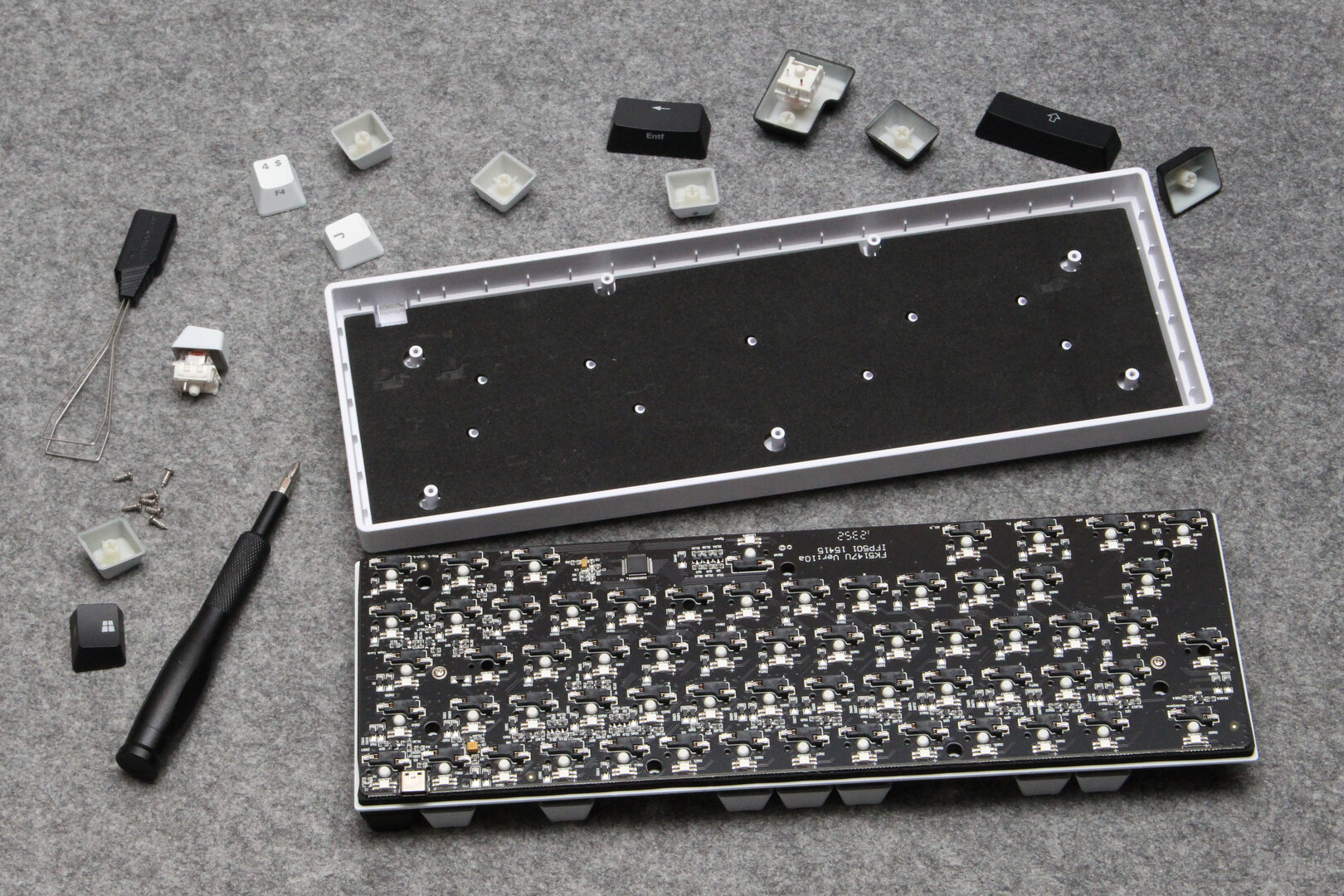
You should definitely keep in mind the key assignment. The practicality of a 60% keyboard depends largely on the FN level. Sharkoon handles this well. The recess is ideally located and can be used with one hand, as are the arrow keys, although they are only comfortable with the left hand. The image keys take some getting used to for right-handers. In addition, quick actions for the media player are missing.
You have to adapt to the keyboard and live with the given compromise. However, this prevents you from exploiting the full potential of a compact keyboard, which can only be realized when the FN level can be adapted to your own needs and preferences. That or even VIA/QMK support would make the SGK50 S4 a highly recommendable product – no ifs or buts. So you have to live with the fine print.
Conclusion: to try
Average, simple, functional with compromises: the SGK50 S4 sounds like a discreet product that could be completely overlooked. However, the cheap mini keyboard should not be discounted, as this makes it interesting as a test keyboard for the 60% format.
This is mainly due to the price. Currently around 40, now just under 50 euros, Sharkoon offers a keyboard that allows you to get a taste of the world of smaller keyboards at a reasonable price and offers a decently usable “basic product” – with an easy upgrade path if buttons and keys don’t suit you.
The SGK50 S4 is worth a try, rather than taking full advantage of the mini layout
 The lack of flexibility prevents an otherwise categorical “buy” recommendation. If the keyboard, including its FN level, were freely programmable, ideally with open source firmware, there would be nothing to complain about or wish for. The SGK50 S4 would then be a universally recommended and attractively priced entry point into the 60% world. So this is more of a trial entry point with a weakness you should keep in mind: adjusting the second key assignment helps enormously when using the layout to 60% for maximum efficiency.
The lack of flexibility prevents an otherwise categorical “buy” recommendation. If the keyboard, including its FN level, were freely programmable, ideally with open source firmware, there would be nothing to complain about or wish for. The SGK50 S4 would then be a universally recommended and attractively priced entry point into the 60% world. So this is more of a trial entry point with a weakness you should keep in mind: adjusting the second key assignment helps enormously when using the layout to 60% for maximum efficiency.
However, a compromise always has to be made somewhere in the entry-level segment. Ultimately, the main thing to consider is whether hot swap functionality is necessary. Otherwise, the same price currently leads to a Ducky One 2 Mini or One 2 SF (test), which may be complicated but fully programmed and also has PBT keycaps. Anyone who wants to live with permanently installed first generation MX buttons is potentially better off, especially if the missing buttons feature is used regularly.
Techconseil received the SGK50 S4 from Sharkoon on loan for testing. The manufacturer had no influence on the test report and was not obliged to publish it.
Links marked with an asterisk are affiliate links. If an order is placed via such a link, Techoutil will share the proceeds of the sale without increasing the price to the customer.
Was this article interesting, useful, or both? The editorial team appreciates any support from Techoutil Pro and disabled ad blockers. Learn more about ads on Techconseil.

Victor explores mechanical, ergonomic, and gaming keyboards to combine comfort, precision, and responsiveness.


