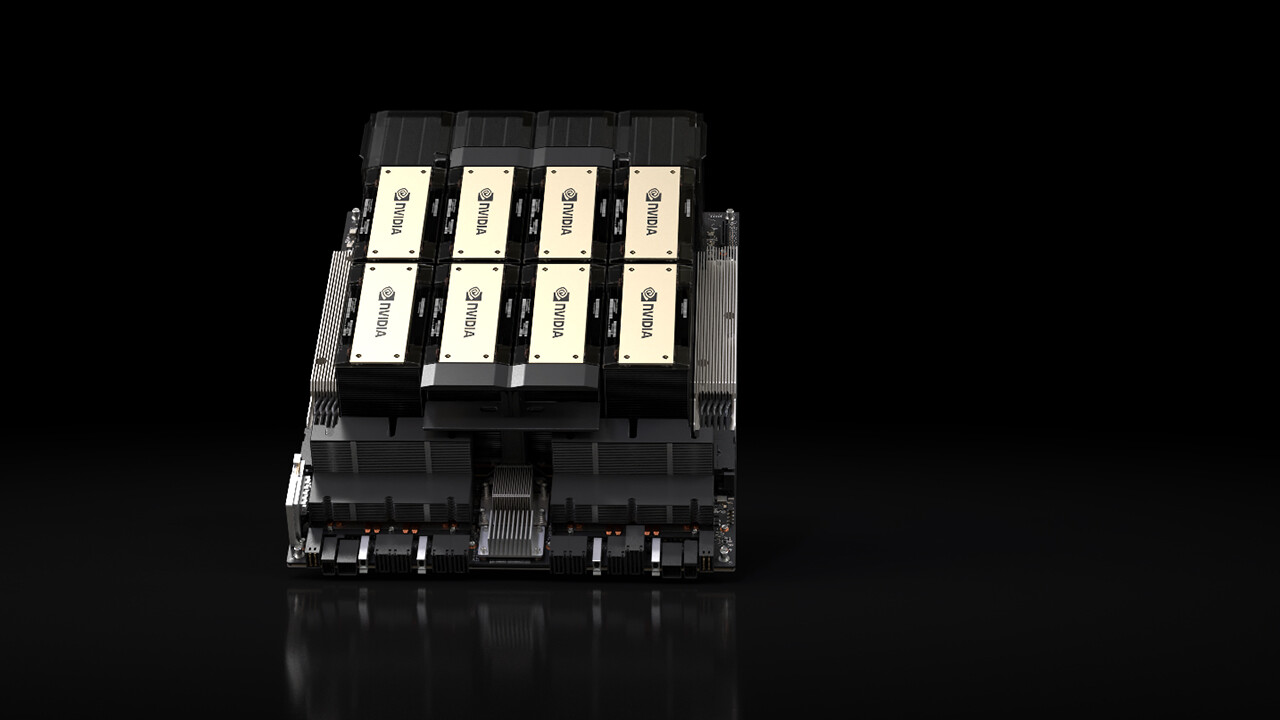Two Radeons in the Player Test: The PowerColor 9070 XT vs. the Sapphire 7900 XT 21 comments

Image: Maxysch
In the player test by CB player Maxysch, the completely white Spectral Hellhound 9070 XT has to go head-to-head with its predecessor, the Nitro+ RX 7900XT. Is it worth the change, and how white is the new PowerColor?
Hellhound in Detail
With the 9070 XT, PowerColor has decided to paint the heat sink completely white—for example, with the smaller RX 6600 XT, it was still silver. Visually, this represents a significant upgrade for the card, as even the power connections are kept in this color. Radeon RX 9070 XT
 Performance in comparison
Performance in comparison
There were no surprises in the benchmarks, as the 7900 XT and 9070 XT are relatively close in comparison. When using raytracing, the more modern architecture can usually score a bit, but never before has the upgrade from the 7900 XT to the 9070 XT been truly worth it.
Only in Black Myth Wukong, including raytracing, can the new card perform strongly with a 71% lead, but at 36 fps, it remains below expectations. In Shadow of the Tomb Raider, the RDNA4 technology, without raytracing, is again decent and shows the old RDNA3 card in its wake.
What Maxysch noticed is that the cards utilize their VRAM well, with the 9070 using almost 90% of the VRAM and the 7900 using 82% of the VRAM. Nvidia is said to have better RAM management, but the author of these lines noticed that on a personal laptop with an RTX 4070 and 8 GB of RAM, even with less than 6 GB of RAM, the textures in the control panel are extremely mushy. This can only be corrected once the laptop is balanced by a bent energy profile or silently converted power.
Monster Hunter Wilds (RX 7900 XT)
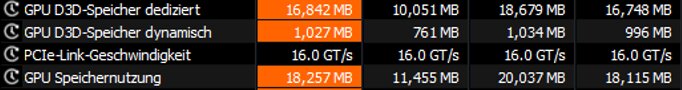
Temperatures, Volume, Power Consumption
And what about the technical side? Can one of the cards achieve a positive point here? While the new card remains cooler, even thanks to the faster fan rotation, community member Maxysch is left with a pang of annoyance that the 9070 has a much higher power consumption at peak than the 7900.
However, since this doesn’t represent a permanent condition, it can be reversed with the appropriate power supply, and the card impresses both at idle and under load with significantly reduced power consumption. At idle, with two 165 Hz monitors, it’s 30 to 65 watts, and under load, it’s 281 to 342 watts. So, a clear advantage for the new architecture. With the volume, there are no disadvantages, despite the faster fan rotation.
Temperatures in comparison
Temperatures in comparison (image: maxysch) Figure 1 of 3
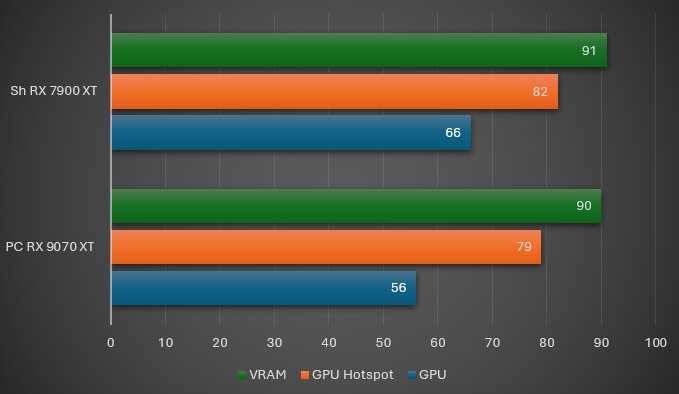
At the request of readers, Maxysch also addressed undervoltage and arrived at the following result:
Personally, I decided on a power target of -5%. This setting keeps power consumption at around 300 watts under full load. The card remains faster than with the stock settings. A reasonable solution for everyday use represents a power target of -15%. Maxysch
Power consumption with undervoltage
Power consumption with undervoltage (image: Maxysch)
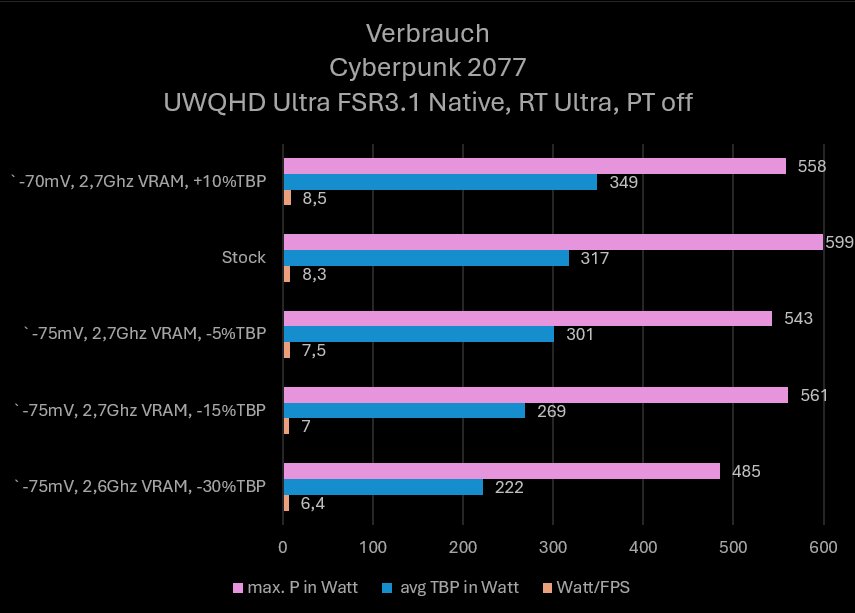 Questions, suggestions, as well as praise and criticism of the reader’s article are expressly welcome in the comments to this post and in the corresponding thread. Information on other reader projects or experience reports are also welcome.
Questions, suggestions, as well as praise and criticism of the reader’s article are expressly welcome in the comments to this post and in the corresponding thread. Information on other reader projects or experience reports are also welcome.
The last seven performance previews
Cleaning a list of recommended VR Player Mainboards: An experience report on electronics in the dishwasher (update) How does DLL swapping for DLSS 4 work and what does it do? Aluminum rim as a hot-hot computer building: How a white-white PC was experienced in cold water: Linux is experienced Playstation 2 Busalbars in The Reader Test: Community Experiences with Bose, SONOS, NUBERT and KLIPSCH SUPRICS: AMD AMD AMD RDNA CARTY GRAPS CARDS TEST TEST POWERCOLOR RADEON SAPHIRE AMD AMD AMD RDNA GRAPHIC

An engineer by training, Alexandre shares his knowledge on GPU performance for gaming and creation.