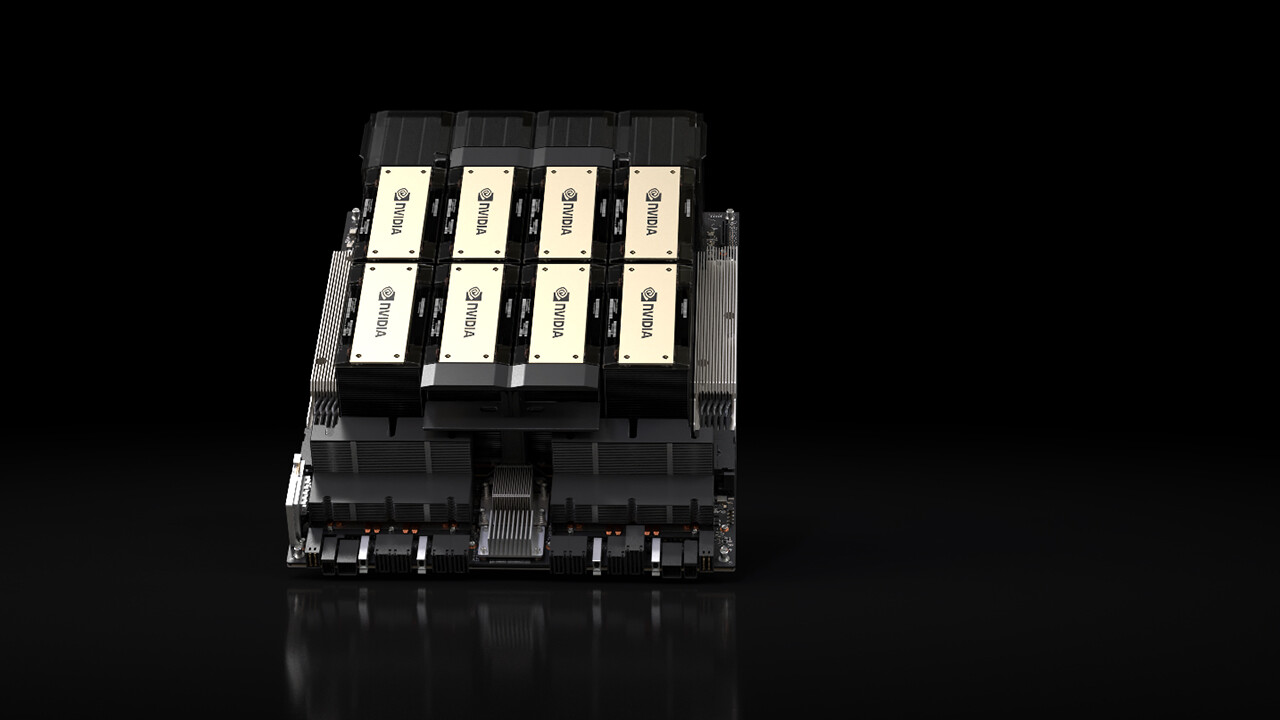Commandos: Origins in the Test: Benchmarks with 23 Graphics Cards from Nvidia, AMD, and Intel 7 comments

How does Commandos: Origins run on PC? The technology test provides benchmarks for 23 graphics cards from Nvidia GeForce, AMD Radeon, and Intel Arc. The test results show that the game faces some technical issues, but performance is good at low resolutions. Table of Contents 1 Benchmarks with 23 graphics cards from NVIDIA, AMD, and Intel Commandos: Origins: The PC Version’s Technology Upsampling (NVIDIA DLSSS / AMD FSR) In the short Widescreen analysis In the short official system test The graphics menu requirements in detail and the official compatibility of the official loading bridge UHD), Frametimes, and VRAM. The Test System and the scene benchmarks in WQHD, UWQHD, and Ultra HD 60 fps on RTX 4060 and RX 7600 – what should I do? Sometimes the CPU is important – and sometimes the frame rate is different, and sometimes also terribly terribly VRAM? It doesn’t need it. 3 Conclusion
Commandos: Origins: The PC Version’s Technology
22 years after Commandos 3: Destination Berlin, Commandos: Origins was released, a successor to the popular Tactics Strategy series. The new game is heavily oriented toward its predecessors, but of course, the title itself is very different. For example, nothing has changed in terms of the camera and art design, but the actual technology is, of course, completely different. Techastuce has determined how the game runs on which graphics card for the start of the tech test.
Tactical Sneak in UE5
Commandos: Origins is based on the Unreal 5 engine, which also allows for cutscenes in the in-game graphics, while the game itself takes place solely in an isometric perspective. The fourth installment of Commandos looks quite good for a tactical strategy game, but compared to other titles in other genres, the visuals are more than average. However, this is consistent with a tactical strategy game.
For example, the lighting effects and explosions look nice. The animations are quite simple, especially when your own commandos are in action. Also, the motion vectors are probably not properly set. As a result, the figures sometimes create ghosting effects that cannot be turned off.
The technology is a bit shaky on its feet
The PC game’s technology has some issues to contend with. The game runs stable and playable. Bugs didn’t exist in the test, but a few technical ones do:
Commandos: Origins adjusts the graphics settings unnoticed every time you restart the game. The previously set settings are still in the menu, but they’re not active. For this to happen, you have to change the option, then change it back, and then it adjusts to the total. After you pass through the opponents, these falling trees partially fall to the ground, which not only looks crazy, but also results in the body not being where it should be. And this can quickly frustrate your ascurants. Technical specifications Commandos: Origins Properties Developer Claymore Game Studios Publisher Kalypso Media Engine Engine Unreal Engine 5 API DirectX 12 NVIDIA REFLEX NO NVIDIA REFLEX 2 NO.LAG 2 NON HDR NO WIDES Resolution (SR) ✓ NVIDIA DLSS Ray Reconstrual (RR) No NVIDIA DLSS Frame Generation (FG) No NVIDIA DLSS Multi Frame Generation (MfG) No AMD FSR 4 Super Resolution (SR) No AMD FSR Super Resolution (SR) FSR frame generation (FG) No Intel Xess Super Resolution (SR) No Intel 9070 UWQHD RTX 4060 TI / RTX 5070 / RX 7700 XT / RX 9070 / RX 7800 XT / RX 9070 directly in the release benchmarks – Date: April 9, 2025 Price per version
€60 (Deluxe Edition)
Sampling (NVIDIA DLSS / AMD FSR) in Kurz’s analysis
Commandos: Origins supports NVIDIA DLSS 3.7.20.0 and AMD FSR 3.1 in the super-resolution version. The NVIDIA application doesn’t recognize the game, and DLSS 4 with the Transformer network can’t be enforced with official tools—only the latest one from US Part II (test)—also due to the review version. The AMD driver recognizes the game, but the FSR 4 expansion can’t be enabled here either. Frame generation of any kind doesn’t support the game, nor does Intel Xess.
Visually, DLSS and FSR make a decent impression in Commandos: Origins, which, with its isometric perspective, also provides very frugal content. However, this doesn’t change the fact that DLSS 3 creates a noticeably better image, even at higher resolutions. So, with FSR 3.1, some objects are rendered. DLSS also offers advantages, as usual, with particle effects and image stability.
The DLSS Ultra Quality setting is still worth mentioning, which isn’t what you might expect. Since Ultra Quality offers higher performance than Quality, at least in the review version, the rendering resolution is correspondingly lower despite the different name, and DLAA isn’t included at a higher level. The option is broken accordingly. However, with FSR, “ultra-quality” doesn’t even exist, meaning it’s impossible to use native resolution with either DLSS or FSR.
TSR is the standard.
In addition to DLS and FSR, Commandos supports: Origins TSR – Up Sampling of the Unreal Engine, which is active in the game, but at native resolution: that is, the TSR algorithm is still active, but without downsampling, but only as edge smoothing. This can be changed with a percentage slider, so sampling with TSR can also be used.
TSR also does a good job and is generally superior to FSR 3.1. However, there is one exception: when scrolling, the image is disconnected. And really unfocused, making it difficult to look at the monitor. The same problem affects the game’s TAA Edge Smoothing. FSR and DLSS do not have this problem.
Widescreen in a short test
Most games today support popular widescreen formats, but not all titles still support them. Techastuce captured the following two screenshots in 3440×1440 (UWQHD) and 2560×1440 (WQHD) resolutions, which correspond to the 21:9 aspect ratio and the classic 16:9. This shows how the game performs at widescreen resolutions. 21:9 Aspect Ratio
21:9 Aspect Ratio Figure 1 of 2

Commandos: Origins System Requirements Minimum Recommended Resolution: Full HD Graphics Mid-Range Processor Intel Core i5-4690K
AMD Ryzen 7 2700 Intel Core i7-9700
AMD Ryzen 7 3700x 8 GB RAM 16 GB Graphics Card Geforce GTX 970
RADEON RX 580 GEFORCE RTX 3060
RADEON RX 6600 XT STOCKET SPACE NN (SSD Recommended) DirectX version 11 Windows 10 (64-bit) Operating System
The Graphics Menu in Detail
Properties Graphics Presets ✓ (Epic, High, Medium, Low) Individual Graphics Options ✓ FPS Limiter No dynamic resolution No game up/down ✓ / ✓ Spatial Upscaling by AMD / NVIDIA NO / NO SAY NO FPS COUNTER NO LOAD VRAM No comparison screens ✓ Detailed descriptions No integrated benchmark No
Loading Times
Some games load incredibly quickly, others take forever. Equipped with a stopwatch, the editorial team measures loading times in the main menu and then from there to the test sequence. Since loading times can vary, this is done three times and then an average is calculated. The computer is rewritten between each attempt so that there are no more files in the cache. If there are stop intros or video sequences, you will be clicked, because only the pure loading time is important. If the game is significantly pre-compiled, this run will not be included in the bill. The shader creation time is given separately.
It should be kept in mind that the computer base has a high-end PC, equipped with a Ryzen 7 9800x3d and a Seagate Firecuda 530 as a PCIE 4.0-compatible NVME SSD. As a result, loading times on most systems will be longer. The values here are for guidance only.
If the game quickly prompts you to the main menu, the shader compilation menu of the test sequence will take 15 seconds, 8 seconds no
Official Steam Deck compatibility
When games appear on the Steam platform, they often run on the Steam Deck. The editorial team doesn’t always have the ability to verify handheld performance, but Steam always provides a general compatibility rating for titles. How it fails can be found here in the article.
However, Valve has not yet announced a Steam Deck compatibility rating.
Page 1/3 Next Page
Benchmarks (WQHD, UWQHD & UHD), Frametimes, and VRAM Topics: AMD Arc Benchmarks Gamis GeForce Graphics Cards Intel Nvidia Radeon Strategy Games Games Image Image Overview

An engineer by training, Alexandre shares his knowledge on GPU performance for gaming and creation.