Intel Arc B580 under Linux in the test: Battlemage and the penguin already playing together? 96 comments

After the test under Windows, the test follows under Linux: How does the Intel Arc B580 “Battlemage” perform in games? Can the operating system already handle the new graphics card with Battlemage architecture? To find out, the ASRock Arc B580 Steel Legend was used under Ubuntu and Arch Linux.
Table of Contents Battlemage and the Penguin already play together? Intel Arc B580 “Battlemage” under Linux in the testAlchemist and Linux: a disaster at the start Battlemage: directly bootable System and test software Selection of games and resultsControl Cyberpunk 2077 Ghost of Tsushima Hogwarts Legacy Silent Hill 2 Conclusion
Intel Arc B580 “Battlemage” under Linux under test
Even though the launch of Intel’s Arc B580 with Battlemage architecture under Windows went much better than with Alchemist two years ago and the new entry-level model has the potential to bring difficulty established graphics card developers, the question remains: what does it look like? under Linux? The test provides answers.
Alchemist and Linux: initially a disaster
With Intel’s A-series, things looked much worse on Linux shortly after its release in late 2022 than on Windows. On Linux, there were sometimes problems using the graphics card properly on the desktop, let alone running a dual-monitor setup. Many games wouldn’t even start, and if they did, they did so with image errors or poor performance. There were also issues with Intel’s scaling in the form of XeSS, which caused crashes on Linux because games would automatically switch to scaling when they recognized an Intel graphics card in the system, but it just didn’t work on the free operating system.
Battlemage: Directly bootable
So what about Battlemage? A few weeks before the release, hardware support for Intel’s upcoming B-series was available in the patch notes. And the system does indeed boot in testing with an integrated Arc B580. Ubuntu with the old kernel 6.11 and Arch Linux with 6.12 showed no problems.
However, these graphics cards are of course not intended to simply display the desktop. The editorial team therefore followed the Intel Arc B580 through a modified gaming test course in the form of the very quiet ASRock Arc B580 Steel Legend (test). Unfortunately, this has not yet been as successful.
Test system and software
For the test, the editorial team used another test system based on Ryzen 8000 and compared the Asrock B580 Steel Legend with an Acer Nitro RX 7600 XT OC 16G, which at around 340 euros is 50 euros more than the B580 Limited Edition, the latter is currently not available for purchase. Both custom cards are at a comparable price level.
 Intel Arc B580 Steel Legend vs. Acer Nitro RX 7600 XT
Intel Arc B580 Steel Legend vs. Acer Nitro RX 7600 XT
As a driver cannot simply be obtained from Intel on Linux, the main kernel and Git version of Mesa are used to be able to test with all current patches.
The test system at a glance Component name CPU AMD Ryzen 7 8700G Motherboard MSI B650 Gaming Plus Wifi RAM 32 GB DDR5-Kingston Fury Cooling Scythe Mugen 5, Intel Asrock Arc B580 Steel Legend Desktop GPU, 12 GB GPU AMD Acer Nitro Radeon RX 7600 XT OC 16GB 1920×1080 Resolution OS Ubuntu 24.10 Kernel mainline 6.13 RC1 Mesa 25.0~git2412180600.576a87 Oibaf-ppa
Game selection and results
The game selection differs from the Intel Arc B580’s in-depth Windows test, but covers both older and current titles where possible.
But as an introduction, it must be said soberly: some planned games that could in principle run on Linux simply did not want to start or only started with graphical errors, so that meaningful tests were often not possible. Therefore, the editorial team looked for titles that were at least playable and decided to create their own gaming course to compare the Radeon RX 7600 XT to the Intel Arc B580 running Linux.
Control
Control was one of the first titles to allow ray tracing on Linux in conjunction with an AMD graphics card, and can now reproduce it quite effectively. Hopes of being able to test the title with Battlemage were therefore high.
But unfortunately, the error messages confirm the start of the game. Fortunately, Control also has a DX11 mode that starts on the B580 – only without RT effects.
Tests were performed at native resolution and “high” preset. The benchmark was a visit from central management.
Conclusion: Control is quite playable with the Intel Arc B580, with an average FPS above 60 and the lows not far off. It’s a shame that it is limited to DX11, which could not be fixed with different versions of VKD3D. With the RX 7600 XT, gaming was smoother overall, despite a similar FPS. The image also appeared sharper.
Cyberpunk 2077
Cyberpunk 2077 offers plenty of features and configuration options to use hardware to its limits. In addition to various upscalers, frame generation and different levels of ray tracing can also be used. However, no ray tracing settings on Battlemage had any impact on the game, either visually or in terms of performance; the function is simply not implemented despite enabling it.
XeSS 1.3 could be activated and used without crashing. It could not be determined at this stage whether the Intel Special Path was enabled or whether it had reverted to compatibility mode.
In terms of performance, XeSS showed about 5 FPS more on average compared to FSR 3 at the same quality setting and at 1% low FPS – but this is not surprising, because since XeSS 1.3, XeSS has a higher resolution lower than that of FSR with the same resolution. preset and DLSS. When testing FSR Frame Generation, the title refused to work.
Tests were performed at native resolution with FSR 3 Quality and the “Ultra” preset. The scene was the familiar sequence from the “Play it Safe” section.
In Cyberpunk 2077, Intel manages to hold its own against the Radeons – at least at low FPS. However, as soon as we consider the average, AMD doubles the frames per second – despite the “disadvantage” of the actually higher FSR preset. However, the title is completely playable with the B580, especially if you reduce the graphical effects a bit. Unfortunately, image artifacts in the form of floating black areas appeared at low presets, which directly negates smooth gameplay.
The Ghost of Tsushima
Ghost of Tsushima is one of the titles where the developers paid attention to Linux compatibility at the time of release and adapted it specifically for the Steam Deck. So it’s interesting to look at compatibility with Battlemage so soon after release. The benchmarks took place in the familiar scene with FSR 3 quality and “very high” preset, only the texture filter was increased to 16x.
Battlemage on Linux currently has nothing to report in Ghost of Tsushima. Not only does the Radeon 7600 XT deliver almost twice as much FPS, but Intel also has graphics errors that disrupt the atmosphere. However, a stable 60 FPS is possible at low settings.
 Images in Ghost of Tsushima
Images in Ghost of Tsushima
Hogwarts Legacy
Hogwarts on PC will soon be two years old and continues to be an interesting title for benchmarks. With the “Ultra” preset, without oversampling and with a high TAA, the B580 was able to compete with the RX 7600 XT in the common room shortly after entering Hogwarts. Ray tracing was not used.
In terms of performance, the Arc B580 can keep up with AMD quite well. The same low FPS and over 80 FPS on average make playing Hogwarts smooth, but unfortunately there are frame errors and quite a few of them. Depending on the scene, an incorrect background is displayed or entire areas are even missing. Sometimes gaming with Intel also draws invisible edges around characters and objects and makes them appear as if they were inserted using frame editing.
Silent Hill 2
The new edition of Silent Hill 2 builds on Unreal Engine and gives good prospects for other EU titles on Linux in conjunction with Battlemage. The new graphics card was able to undergo the already known test sequence in the Wood Side Apartment. The preset used was “Epic” with FSR Quality. Benchmarks took place without ray tracing as this resulted in a crash.
Silent Hill 2 is an interesting benchmark because it also gives insight into many other Unreal Engine games. Overall gameplay is a good sign, and the average FPS isn’t that far from AMD’s, meaning smooth gameplay would be possible. Unfortunately, low and low FPS spoils the overall impression, so the whole gameplay doesn’t seem very smooth. Almost 30 1% low FPS just has its price. There are also (slight) graphical errors here.
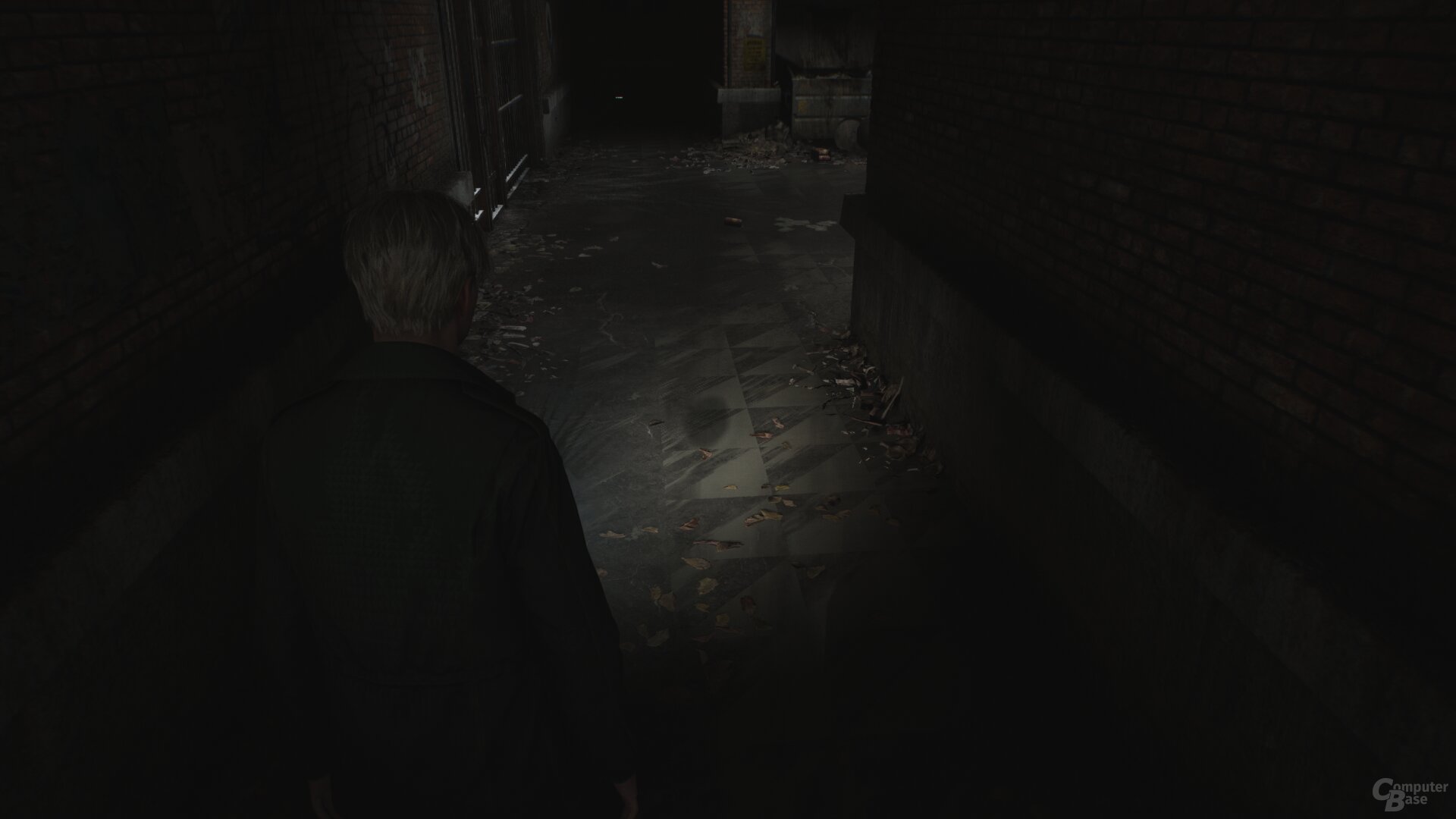 Movies in Silent Hill 2
Movies in Silent Hill 2
Conclusion
To sum it up in one sentence: everyone using Linux should avoid Battlemage for now if they also want to play. The pilots are simply not ready yet. Either games do not start at all and if they do, it is often with image errors and, at least in the benchmark, with significantly lower performance than AMD’s rival RX 7600 XT. In Cyberpunk 2077 and Ghost of Tsushima, players sometimes get up to twice the FPS.
 The limited edition Intel Arc B580
The limited edition Intel Arc B580
Compared to Alchemist in late 2022, Battlemage performs much better from the start, so that a reasonable benchmark is even possible. Intel still has a long way to go when it comes to (Linux) drivers.
While the situation on Windows has improved significantly over the last two years and when the B580 was released, compatibility issues and crashes on Windows were no longer an obstacle, the situation on Linux has improved , but is unfortunately still far from “working well”. deleted. There is certainly great potential, after all Intel and AMD offer open source drivers directly in the kernel.
The start has been made and it will be exciting to see how the situation develops in the weeks and months to come.
Was this article interesting, useful, or both? The editorial team appreciates any support from Techoutil Pro and disabled ad blockers. Learn more about ads on Techconseil.

An engineer by training, Alexandre shares his knowledge on GPU performance for gaming and creation.
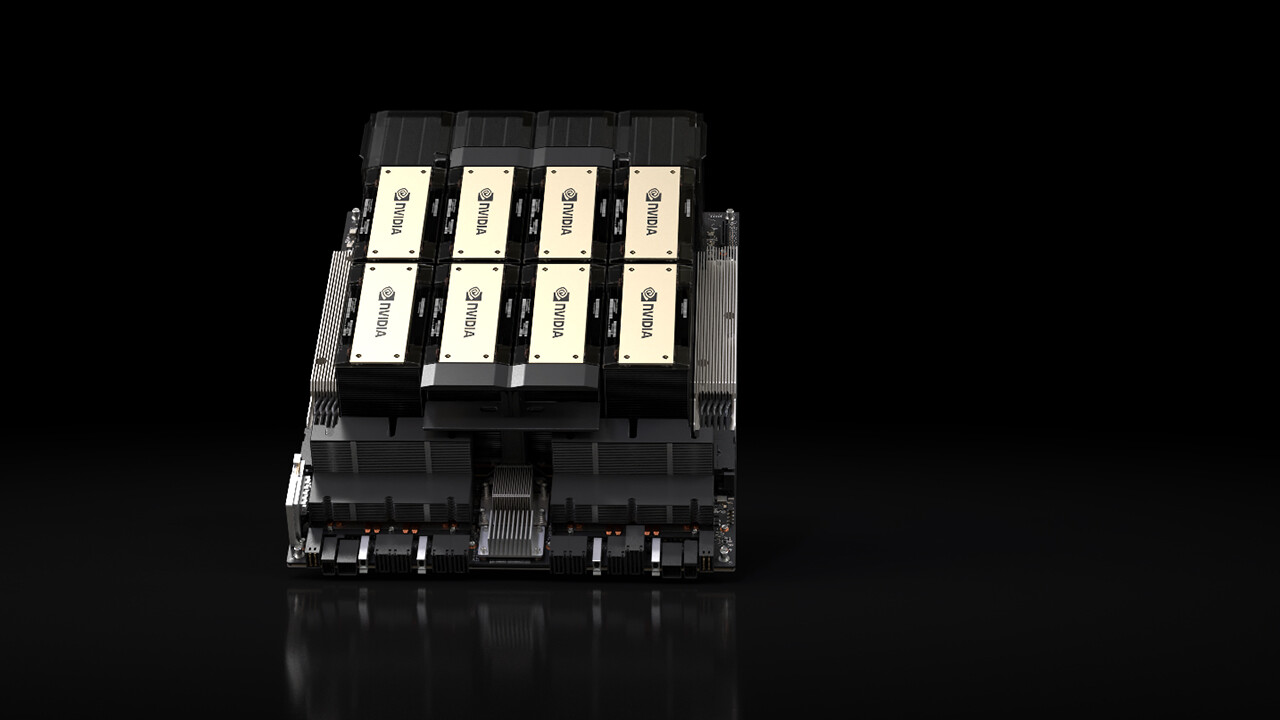
![CB Radio Podcast #96: Our review with perspectives and your DIY PC fails [Notiz]](https://techastuce.com/wp-content/uploads/2024/12/Podcast-CB-Radio-96-Notre-revue-avec-perspectives-et.jpg)
